New
#1
Bitlocker keys: Which one to delete?
I noticed that on my Microsoft account I have three Bitlocker recovery keys. Two of them on the account show an upload date, but the third one shows "Invalid Date". This is the current one. Is there any reason to retain the two keys that are not current or may I delete them?
Also, why does the current one not show an upload date?


 Quote
Quote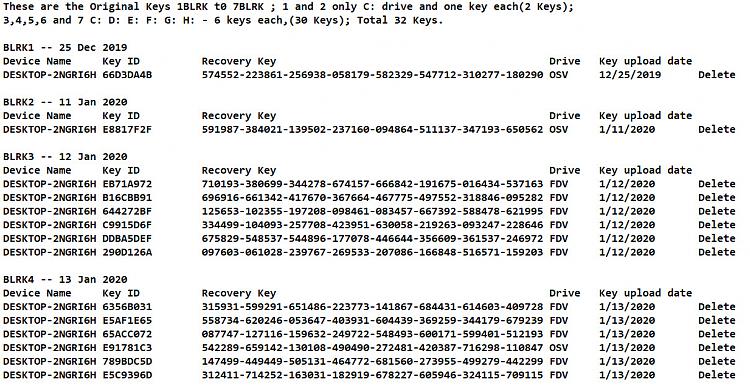
 ) .
) .
