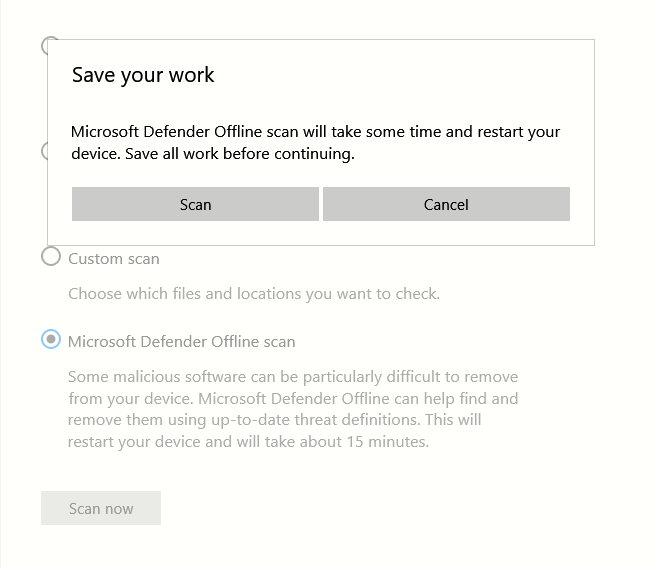New
#1
Trojan:Win32/Occamy.AA
Windows Defender found "Trojan:Win32/Occamy.AA" on my computer.
It shows
Alert level: Severe
Status: Failed
It was actually found on a virtually mounted .iso file, on the E: drive.
1. What does Status: Failed mean?
2. Has it been removed from my machine? I did install the software that the .iso file had, but I uninstalled it afterward with Revo Uninstaller...
Last edited by Sweetsweetcorn; 26 Jun 2020 at 12:43.


 Quote
Quote