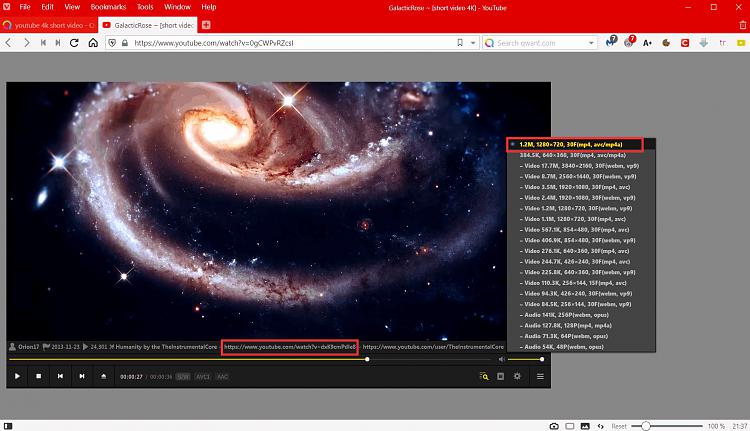New
#1
Question about Windows firewall and edge chromium
I'm running Windows 10_19041_331_pro_en_us_x64 with the latest edge chromium. I noticed that I can't run netflix through my browser at 1080p if Windows Firewall is disabled(I use my own firewall). Does anyone know if there is a workaround for that problem other than turning on the firewall which I've never used in any of my Windows installs? BTW I can run netflix at 1080p using the netflix app but the web interface for netflix is way better through my browser.


 Quote
Quote