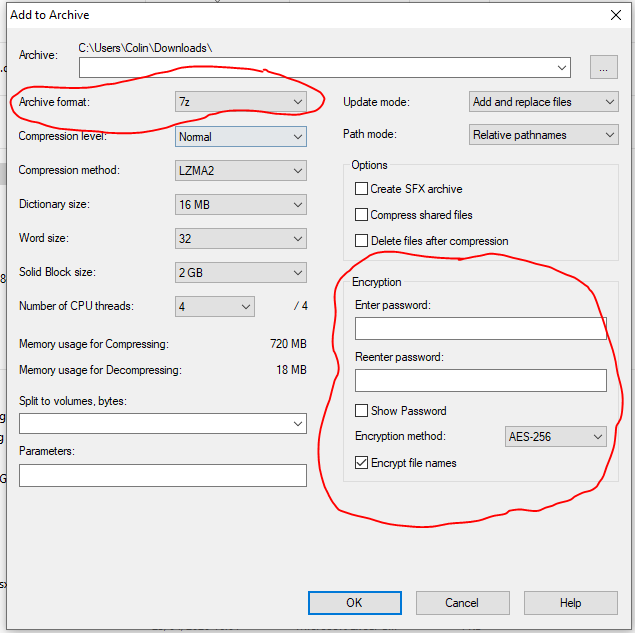New
#1
Secure encryption for removable hard drive?
I'm considering keeping a USB hard drive with some file backups in my car. I'm already backing up my entire computer to a drive in my home office; the car copy would just be critical files as a kind of catastrophic protection (in case of fire, etc). Since there would be sensitive info on it, I would obviously need some good encryption software. Any recommendations? Would something like VeraCrypt do the job? Or is the idea crazy?
v. 1903


 Quote
Quote