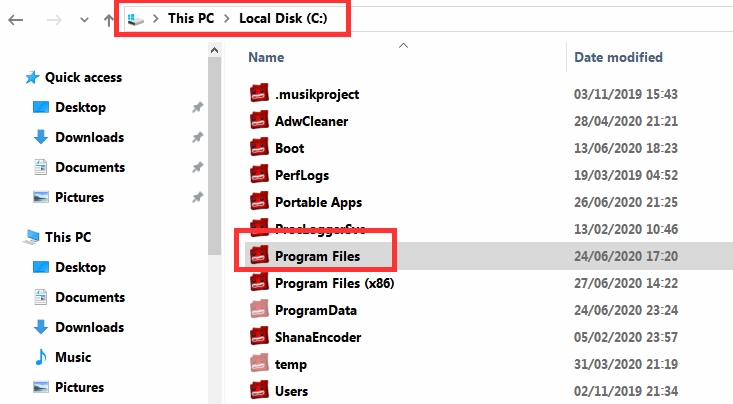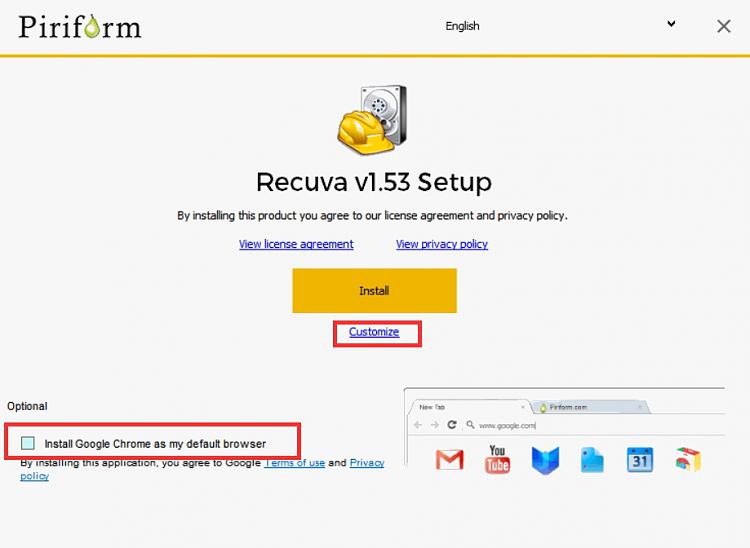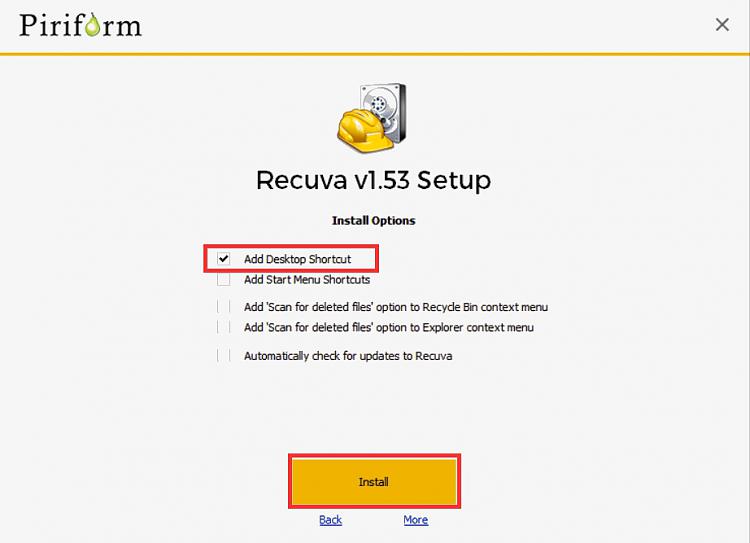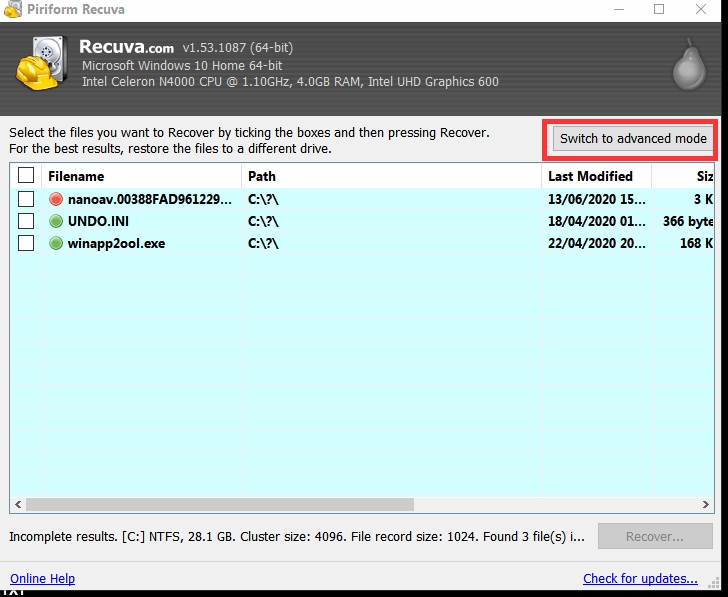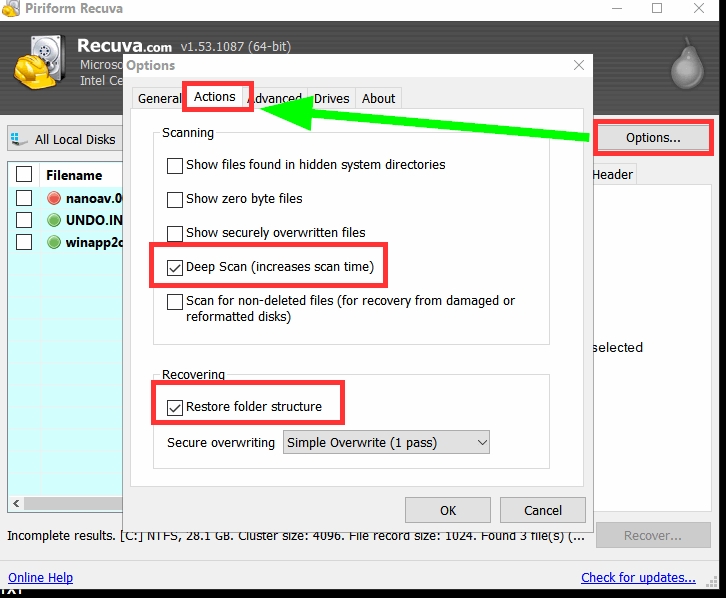New
#41
NEEDING SERIOUS HELP: Windows Defender Has Removed an App???
-
-
New #42
I give up. I have no idea why you are looking in USB drive.
Surely you would look here:
C:\Users\<username>\AppData\Roaming
open previous versions and restore Azureus folder.
Look in:
C:\Program Files
open previous versions and restore Azureus folder or Vuze FolderLast edited by Callender; 27 Jun 2020 at 09:09.
-
-
New #44
Sorry Callender, I should have been more clear
The reason I'm looking at the USB HDD is because I've backed up data in the past to it and the USB HDD contains the folder called "FileHistory" which contains a lot of data.
However, I'm searching through the "FileHistory" folder on the USB HDD and I can't seem to find the "azureus.EXE" file...
-
New #45
That's because FileHistory only backs up certain folders - not all of them.
How to Restore Files from File History in Windows 10 - dummies
-
New #46
-
New #47
Well if there are no previous versions then you cannot use that method. Maybe you disabled "system restore"
Most experienced users here make regular system image backups. If you have not made a system image backup then you might try:
Recuva - Free Download
Avoid Chrome install.
Run the program and follow the prompts. When the scan begins - cancel it then switch to advanced mode.
Then set these:
When the scan completes use the filter to search for the files that you are looking for.
If found restore to another drive.
-
New #48
Thanks Callender, I've got "Recuva" installed now and it's running a "deep scan" now.
- - - Updated - - -
I'm still searching for a solution from within Vuze because all I need is the "azureus.EXE" file to be restored:
Backup And Restore - VuzeWiki
-
-
-
New #50
@NiceAndShy, you've wasted so much time diddling with this. Just reinstall the damned program and be done. It won't deleete your settings, it won't delete your torrents.
If that's your main concern, make an image backup first as has been suggested several times.
Backup your hard drive
The first thing you need to do is backup your current install. The best way to do this is to use Macrium Reflect Free to make an image backup to an external hard drive. If you don't have an external hard drive now is a good time to get one as regular backup should be a part of your normal process. You can get a 1TB external hard drive for $60 (less if on sale).
There are other backup programs available but Macrium is the one I use and recommend.
- Acronis True Image. A full featured backup solution. ...
- EaseUS ToDo Backup. A flexible solution in the backup arena. ...
- Paragon Backup & Recovery. Enterprise options for home backup. ...
- NovaBackup. Does the basics well, but only the basics.
Related Discussions


 Quote
Quote