New
#11
I suggest running a deep AV scan with other tools to eradicate any potential nasties. - Use MBAM (free) and SAS (free - just for the heck of it.)
If you do what @Jacee said without the scans you are just reopening the wound. Passwords must be changed, though when the system is certified clean.
Also clear your entire Browser contents - everything - for each Browser that you have.
You can use CCleaner (free) and select Custom Clean and it will do it for you.

Last edited by Compumind; 02 Jun 2020 at 19:37.


 Quote
Quote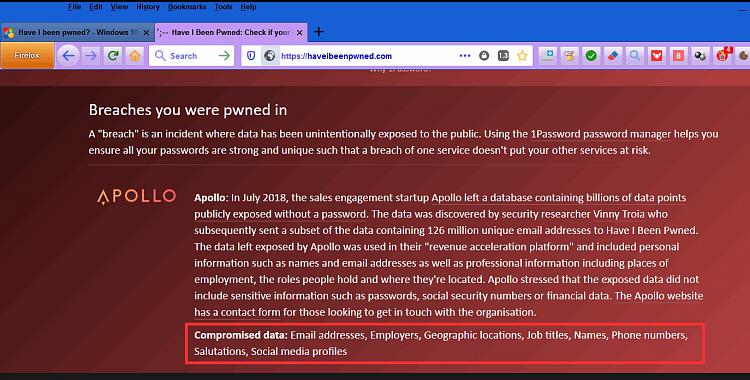
 Zynga: In September 2019, game developer
Zynga: In September 2019, game developer 