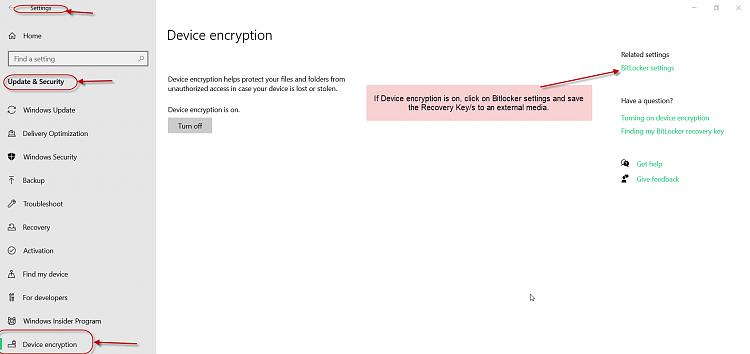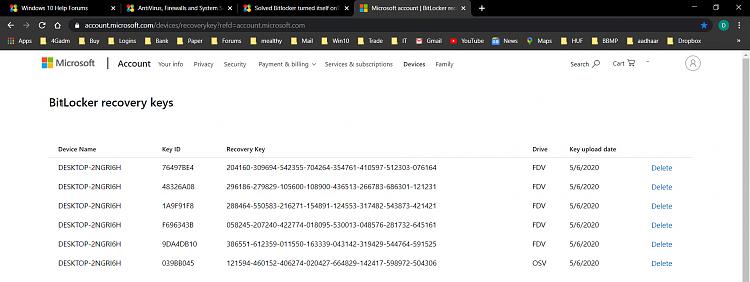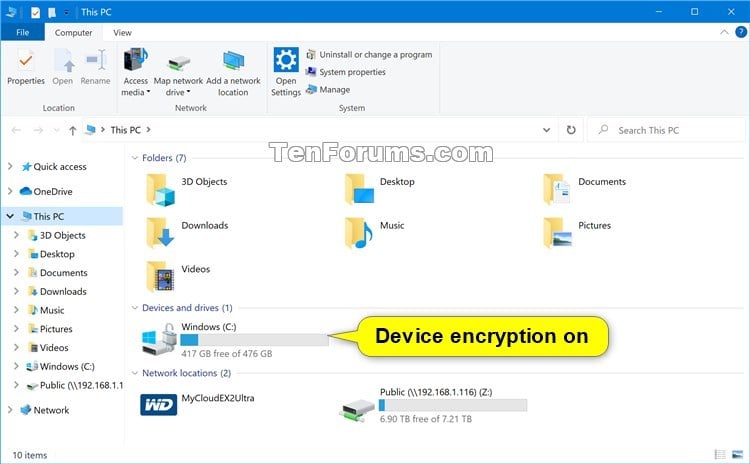New
#1
Bitlocker turned itself on??? Never seen this b4
Edit: Not Bitlocker, but Device Encryption.
Windows v1909 18363 on a Dell Inspiron 15 - the original drive on this one failed. I installed a new SSD
No biggie, right? So while setting up, updating windows, installing drivers etc, I noticed Bitlocker is ON. ??
I never turned it on.
how did this happen? It turned off and decrypted ok apparently when I turned the feature Off in Windows device encryption setting, but how on earth did this occur? I wonder now if there is a setting in the BIOS that Dell invented....
Last edited by cognus; 23 May 2020 at 13:19.


 Quote
Quote