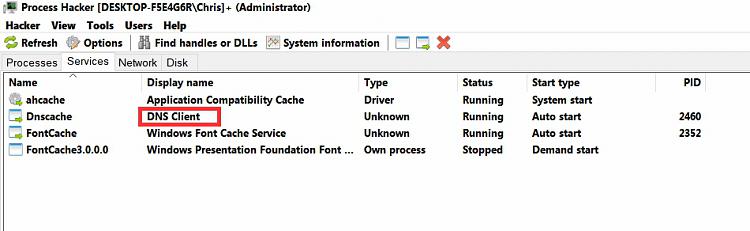New
#1
DNS Client allowed by firewall rule, but still get blocked
Hi,
First; I am using Binisoft/Malwarebytes Windows Firewall Control as frontend for Windows Firewall.
My problem is that I allowed DNS Client to local gateway with UDP on port 53, but still for some reason it is being blocked. When opening the log window in Windows Firewall Control it says 'Blocked'.
The name of the rule was set automatically to DNS Client, but as service I notice in the log that DNS Client is reported with Dnscache as service, but in the rules dialog box there is no Dnscache in the Services drop down menu.
I am not sure if what I wrote in previous paragraph is of any significance, but my initial question would be if there is any other service that also have to be allowed with outbound rule to make DNS Client work? I have a pretty strict rule set, so nothing get out by coincidence.
Could someone please help me out?
Thank you,
GormTheOld
Windows 10 Pro 1909


 Quote
Quote