New
#1
Bitlock unlock?
-
-
New #2
not sure its the same thing but an interesting read
https://docs.microsoft.com/en-us/win...age-bde-unlock
-
-
New #4
I'm only asking because there are members here who need help with that "feature".Last edited by Jacee; 30 Apr 2020 at 22:33.
-
New #5
It is...especially how to manage and unlock! https://docs.microsoft.com/en-us/win...age-bde-unlock
-
New #6
I use BitLocker and I've not seen nor used that item before (yes, it's in my System 32 folder).
If you need to suspend or turn off BitLocker that can be done from the Control panel rather easy. I see no need to mess with that item in the System 32 folder.
You can also use Brink's context menu add and manage or turn off BitLocker via context menu when right clicking a BitLocker drive - Add or Remove Turn off BitLocker context menu in Windows
Related Discussions

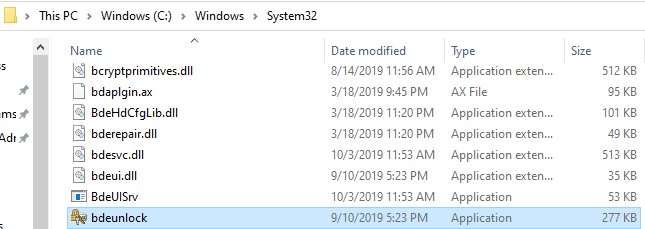

 Quote
Quote