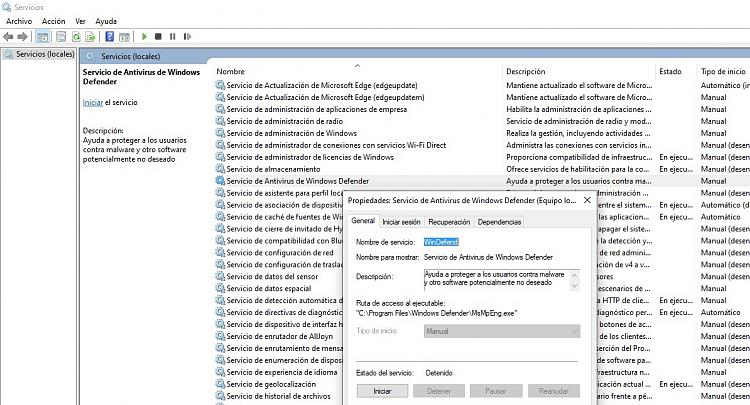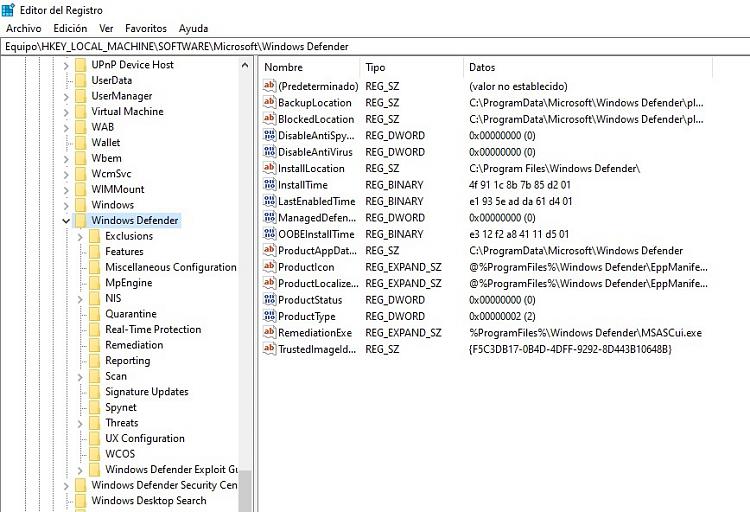New
#11
You are right
as I saidIt appears that playing with windows policies never get the “windows defender antivirus service” to be permanently disabled.
3.I would advise you that if you try and disable it through services or some other means you will most likely succeed on the face of it, but you will actually not succeed - as you will find that either your change in the service does not last OR you will begin to receive problem notifications.
This has been the case with 10 for sometime.
Good luck with it.


 Quote
Quote