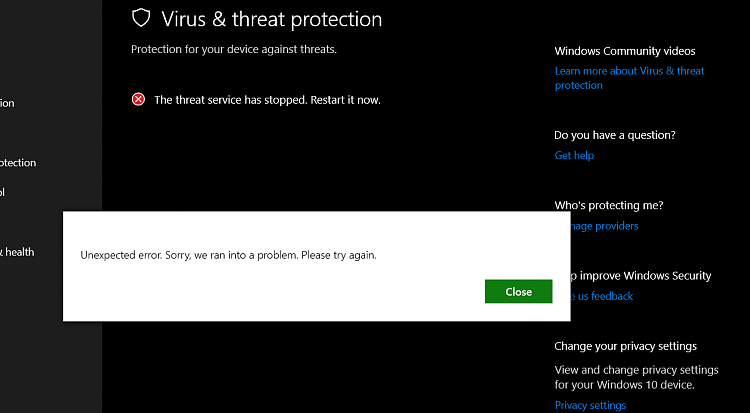New
#1
Windows Security Virus Scan
This issue just started the last couple days. The actions needed notification advises that the virus protection is turned off and should be restarted. I go into Windows Security and press the restart but after doing whatever for a couple minutes, it states there was an error and can't restart. Reboot my computer and the virus protection is on, but a short time later shuts off again. Win 10 Pro Version 1909 18363.778


 Quote
Quote