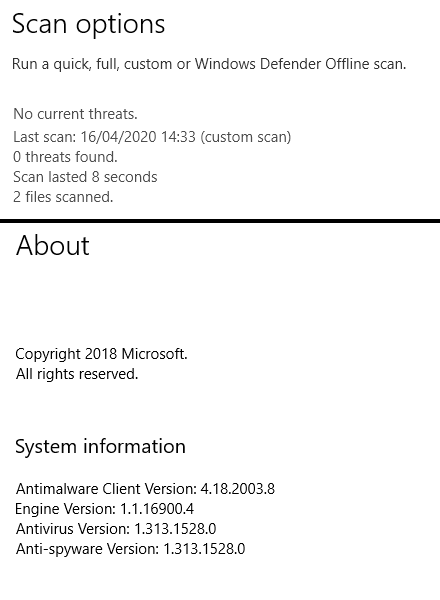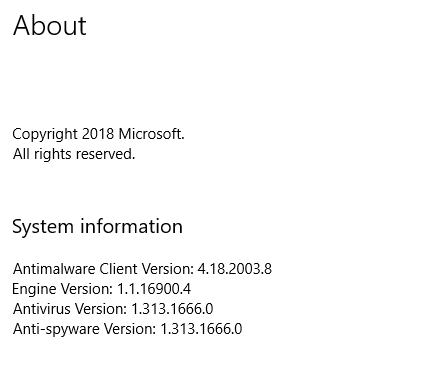New
#1
Problem scanning certain files with windows defender
Hello
My windows defender has started having errors that stop working, stops and cannot be restarted, unless you start it from services.msc. Yesterday the antivirus was working fine, today I have updated to April 14, 2020 — KB4549951 cumulative update. I have applied the last defender definition.
I think that i have located the source of the error and it consists of the antivirus stopping when it tries to scan any file whose name is like this:
filename..ext
For example, filename..txt
If you scan filename.txt or filename...txt it does not produce any error, it is only when the file name ends with a point before the file extension.
Any solution?


 Quote
Quote