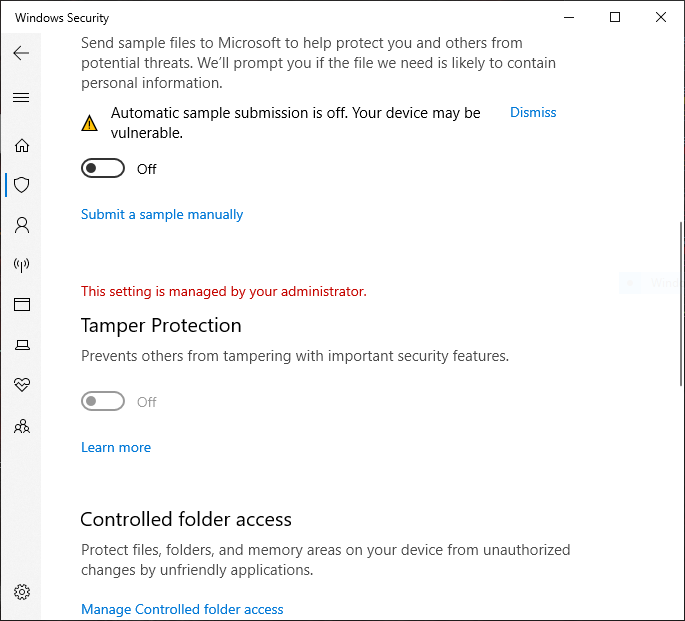New
#1
How to disable/turn off Microsoft Defender
Hello users, would like to know if it's possible to totally disable Microsoft Defender (formerly Windows Defender). I don't want any engine scanning my files in the background as soon as I try to read some file and deleting them without further notice.
W10 1909.


 Quote
Quote