New
#1
Smartscreen just isnt working I guess?
So I had an issue with "an administrator has blocked this app" type popup. I shouldn't have as I have UAC off, smartscreen off, I am admin, etc.
something was busted somewhere. In my digging to try and understand why that happened - I enabled smartscreen. Under reputation based protection ive enabled all 4 boxes.
I get no "unblock" box in the properties > general page of downloaded apps or bat files etc. I downloaded some of the "test" files from microsoft and get no popup warnings.
dont know where to begin on this one.
- - - Updated - - -
hmmm also noticed that when going to "protection history" i no longer have a filters box. it just says "no recent actions" whereas my other pc lets me muck with the filters dropdown. perhaps related.
- - - Updated - - -
figured it out. more or less. Man, windows 10 is a mess. the settings/control panel divide bites again.
so i set this ages ago, to get rid of the checkbox/confirm when running an exe
apparently, its a requirement/dependency of smartscreen and as such, the unblock box appearing.
you dont even need smartscreen enabled for the unblock box. Thats entirely tied to the above setting. Meanwhile, if you do have smartscreen enabled and have the above setting modified, smartscreen wont work. It appears its a pretty UWP replacement UI for the x86 old school one.
meanwhile, smartscreens web protections were working when all of the above were set correctly in edge using Microsoft Defender SmartScreen Demo however when using chromium, they dont work period regardless of whats set how.
oh well. in the end I was concerned with why it wasnt working - now i know the why's and the pre-requisites outside of chromium anyhow.
Also know that my "an administrator blocked this app" popup was not smartscreen as the popup looked entirely different. Jury is out on what that was, all i know is its due to an expired cert i believe.
anyways, some info for the next guy ^

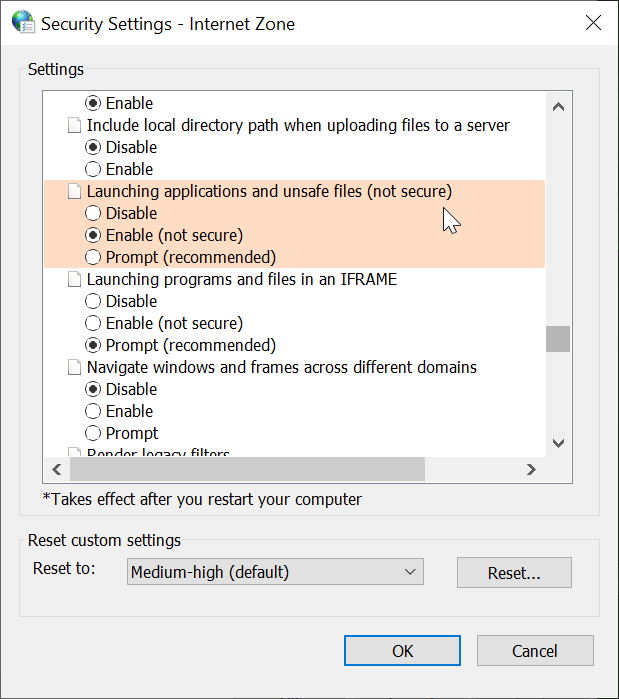

 Quote
Quote