New
#1
Random popups after visiting a sketchy website
I recently visited a sketchy website, one where everytime you click, it opens a new tab. This time, it opened a new tab then immediately disappeared. Now I am getting random notifications from chrome. I ran a quick scan using mcAfee, but it didn't detect anything. I looked at task manager, and more specifically I opened up task manager through chrome to see what was going on. I saw a couple of things appearing and then disappearing. All I want is a way to stop these notifications, without having to turn off notifications for chrome. In the picture, you can also see a weird address on the notification. There was also something else I saw that was called, "Extension: Chrome media router" that is not seen in the pictures.
Using Windows 10 and chrome.
- - - Updated - - -
Here is another popup that came up recently

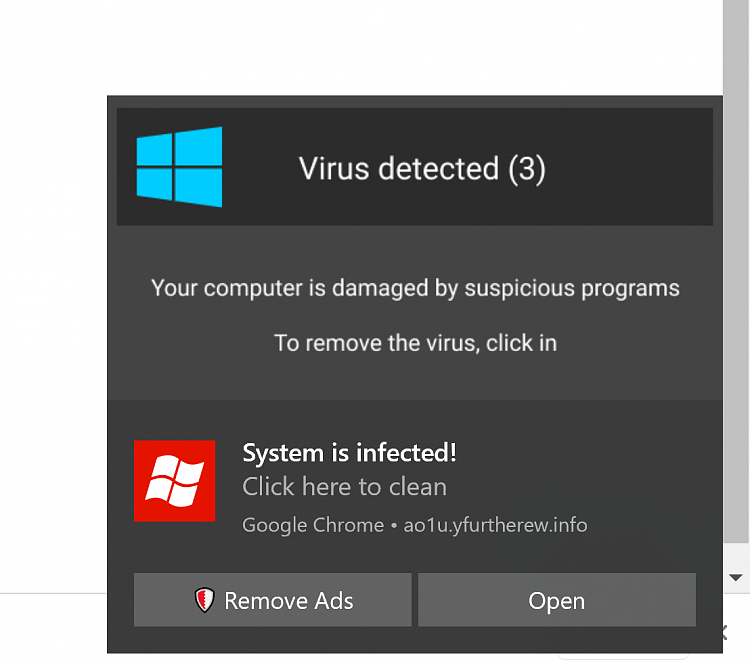

 Quote
Quote