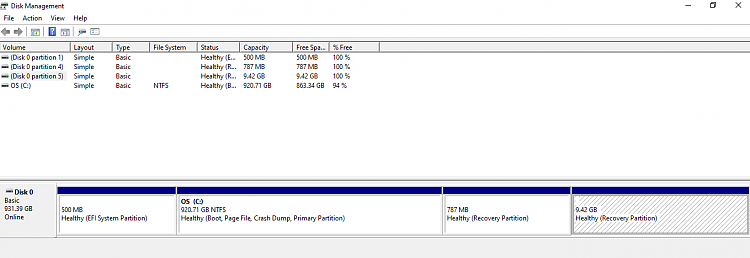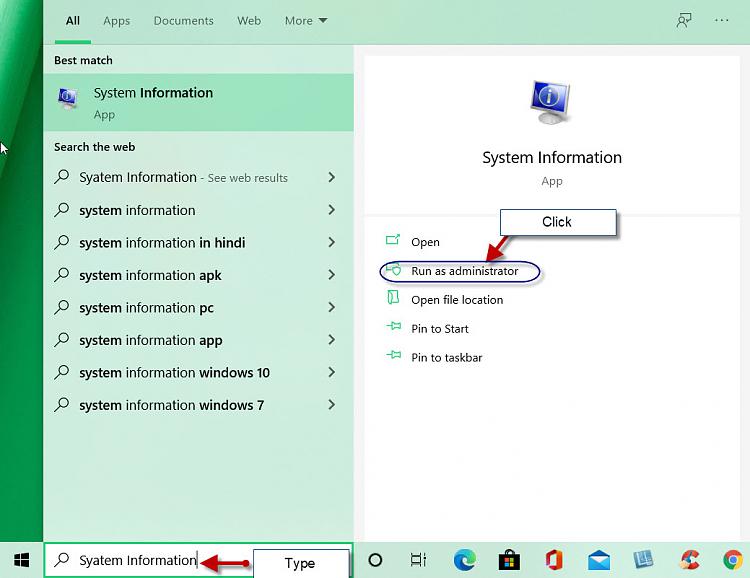New
#1
Restore Windows 10 Home to factory settings - can't disable Bitlocker
Hi
I have Windows 10 Home version and really would like to restore the PC to factory settings. The problem is that when I try to reset the PC it gives me the following message: “Bitlocker must be disabled to proceed. You can enable Bitlocker after this process is complete. Do you wish to continue?”. This is the first time I have come across Bitlocker and I understand that Windows 10 Home does not have Bitlocker. This has meant that I haven't been successful in trying to locate where the bitlocker function is. So if I type into the search bar near the start key 'bitlocker' or 'manage bitlocker' , nothing appears for me to try to disable. Similarly if I right click on the drive (I only have 'c' drive) there is no bitlocker option.
I thought I had success when I went to control panel – administrative tools – services, because I was surprised to see a file called BitLocker Drive Encryption which I changed from manual to disable.
There seems to be something somewhere on the PC to do with the bitlocker that is stopping me at the last hurdle from resetting the PC. Could you tell me where I am going wrong please? Your help would be really appreciated.
Thank you


 Quote
Quote