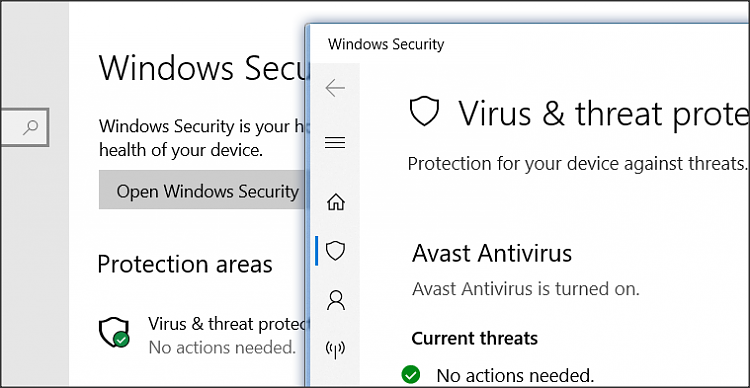New
#1
How do I Create a Shortcut to the WinDefender Exclusion page?
Win 10 Pro version 1909 OS Build 18363.720
Rather than go through many pages and forgotten prompts to create a folder Exclusion in Win Defender, I'd prefer to create a Desktop shortcut. Using the URI windowsdefender: I can get to the Manage prompt, but no further...
Any help would be greatly appreciated.
Tom


 Quote
Quote