New
#1
Program files(x86) has wrong permissions
Dear Forum,
i am currently experiencing a security issue with my Program Files(86 that is a bit bothersome. Recently i reinstalled two machines with the help of MDT and updating goes via WSUS. All our current machines are domain joined and we are in the process of migrating to Windows Server 2019. We are currently on Windows Server 2K8R2.
I have had it with 1 user with an old configuration and 2 new freshly installed computer that from on day to the other my program files(86) folder rights and permissions are not correct. The Current owner is the Hostname\Administrators, i think thats the group, Integrity level is set on High Mandatory level, and the 3 Permissions entries that i see are, System, Administrators and Users.
I can not install 32 bit applications any more, i can't change the owner of the folder nor can i add new entries to the permissions list. I have tried to rebuild my ACL i have tried retaking ownership. but without any success.
We are deploying group policies within our organization but i am unaware that and if a group policy has the ability to rewrite and revoke folders that are protected by microsoft's Windows Resource Protection (WRP).
Any ideas for what could be causing this?. A laptop effected by this problem was reinstalled last Friday, and by today the permissions have been revoked.
Forgot to mention:
OS: Windows 10 Enterprise Version 1909 OS Build 18363.720
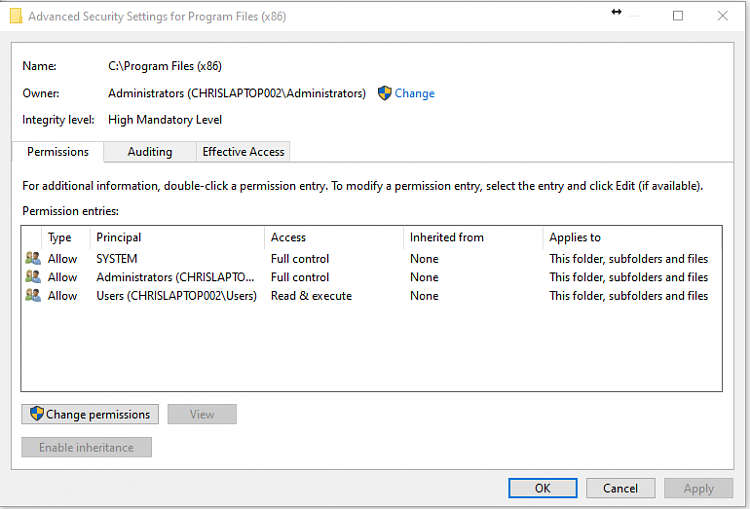


 Quote
Quote
