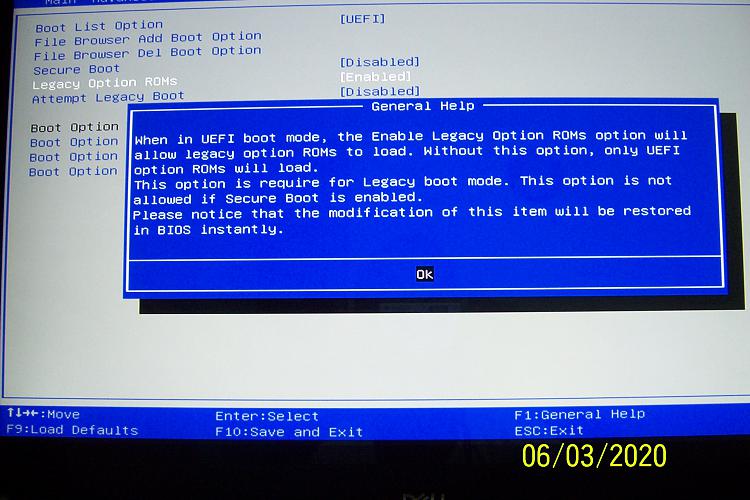New
#1
Warning message when trying to disable Secure Boot on Dell 3280 AIO
I have created a Lucid Puppy Live Linux pendrive using Rufus and trying to boot from it on my Dell Inspiron 22-3280 AIO.
The flash drive will not show in the boot list with UEFI Mode Secure Boot on or UEFI Mode Secure Boot off ( selected in the Change Boot Mode setting that appears when pressing F12 Boot menu options)
When I enter into the BIOS setup > Boot menu and try to disable Secure Boot, the following warning message appears.
Does that really happen???? Will it corrupt Windows necessitating a reinstall?
I want to disable Secure Boot followed by enabling "Legacy Options ROMs" and "Attempt Legacy Boot" in an effort to boot from the Linux pendrive.
Will that be the right thing to do? Else what?


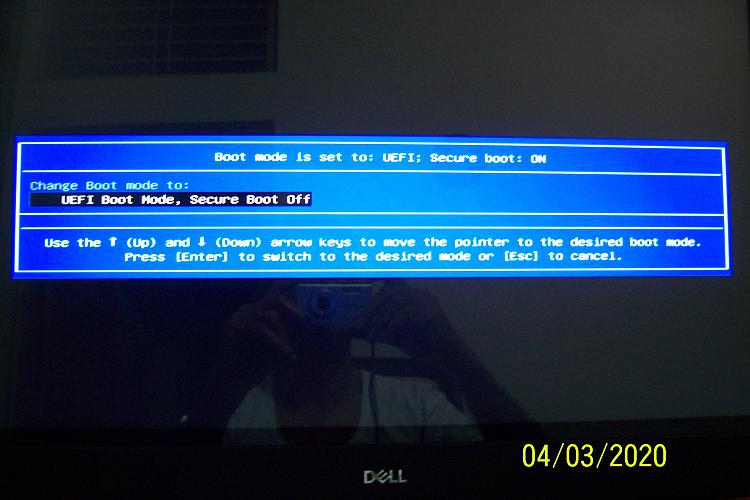
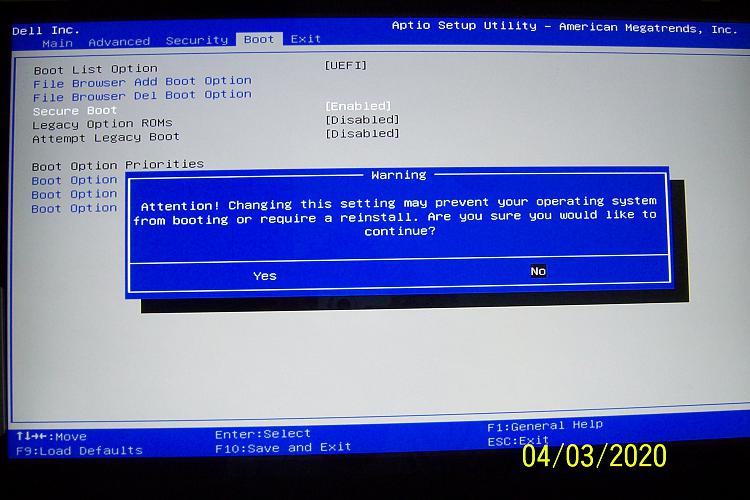

 Quote
Quote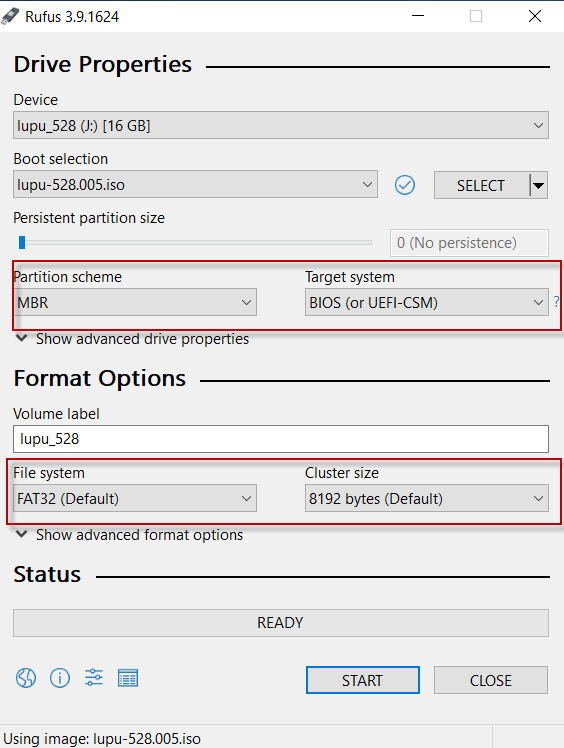
 . That warning message was so scary that I wanted to take an opinion here.
. That warning message was so scary that I wanted to take an opinion here.