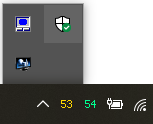New
#1
A Question about Windows Security, i.e. Windows Defender
I just checked 6 systems running on my network. 3 of the systems show the Windows Security (Defender) Icon on the taskbar in the notification area by the clock, 3 donít. Of the 3 systems that show the icon, 2 are 10 Pro, 1 is 10 Home. Of the 3 systems that donít show the icon, 2 are 10 Pro, 1 is 10 Home. Windows Security is not listed on any of the systems under TURN SYSTEM ICONS ON OR OFF. The 3 systems that donít display the icon, also donít even list it under SELECT WHICH ICONS APPEAR ON THE TASKBAR. Windows Security does appear to be functioning correctly on all six systems. Itís just the icon that is a problem.
I have also discovered that the three systems that display the icon properly, list Windows Security in the startup folder in Task manager thus: [Windows Security notification icon Ė Microsoft Corporation - Enabled Ė Medium - C:\Windows\System32\SecurityHealthSystray.exe] In the three that donít, Startup does have this [Program - [BLANK] - Enabled - Not Measured - Registry - "C:\Program" Files\WindowsDefender\MSASCuil.exe] NOTE: The file path is not given in the Home version. Because of where the closing ď are, this location doesnít exist.
Now that I have discovered all this, how do I fix it so that the Icon displays properly?



 Quote
Quote