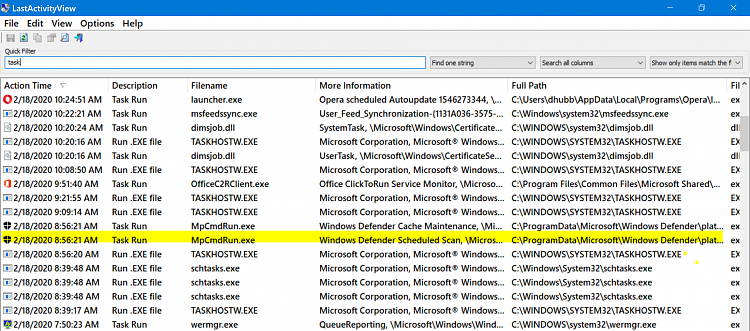New
#11
Description:
The description for Event ID 2003 from source Microsoft Security Client cannot be found. Either the component that raises this event is not installed on your local computer or the installation is corrupted. You can install or repair the component on the local computer.
If the event originated on another computer, the display information had to be saved with the event.
The above is from the logs you posted.
Assumed you transferred files from the Win7 computer to the new Win10 computer ? Perhaps one of the files contained remnant or related file of MSE which is corrupted ?
Have you tried sfc/scannow or if possible a System Restore prior to the problem ?


 Quote
Quote