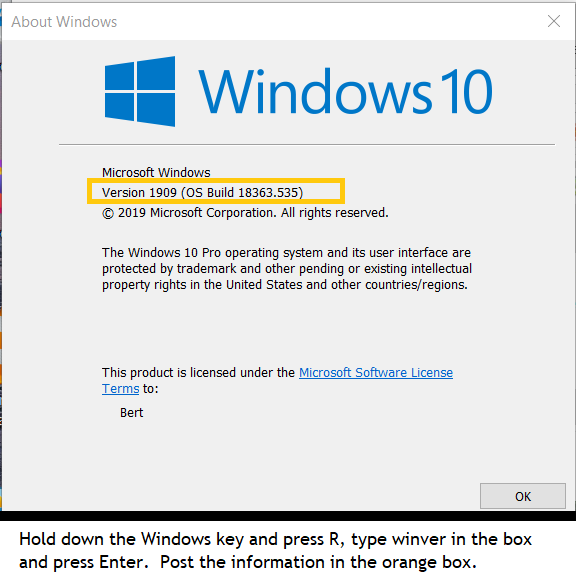New
#1
Encrypt Option for Files is Greyed Out.. Need Help
-
-
-
New #3
Even if you sort this problem out somehow, know that these files will get decrypted as soon as you
log into machine, and there is nothing you can do about this, at least not in an easy way.
that means anyone with access to your machine (malware etc...) will easily read your data for which
you think is now "encrypted".
If you want to prevent this behavior in Windows, simply use:
Gpg4win - Secure email and file encryption with GnuPG for Windows
Here is a screenshot of encryption context menu when right clicking a file:
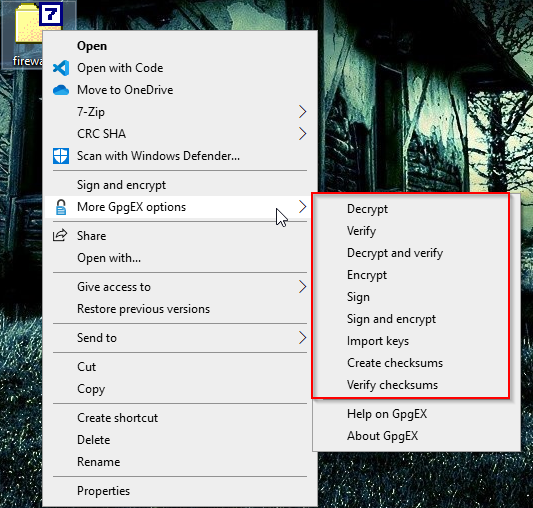
Related Discussions

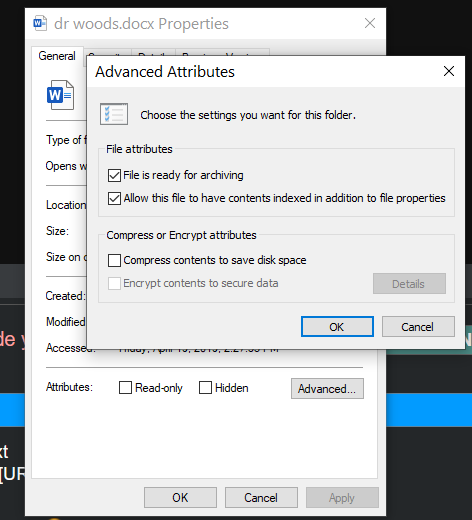

 Quote
Quote