New
#1
Unwanted notification: "Turn on windows firewall". I don't want it.
I want to preface this by saying I did search for the answer to this question but the ones I found were obsolete.
So I'm behind physical firewalls on my home network and I've turned off the windows firewall. Now I get a nagging notification urging me to turn it back on. I want to turn off this notification but I can't find a way to do that. "Manage notifications" doesn't say anything about the firewall and when I click on the little gear inside this notification the options are greyed out.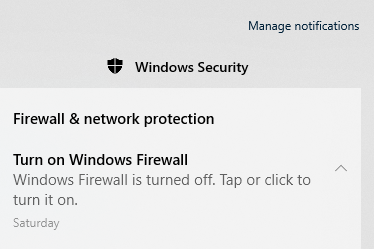


 Quote
Quote