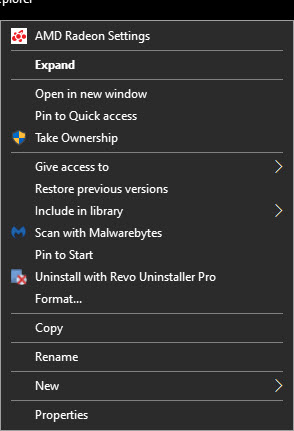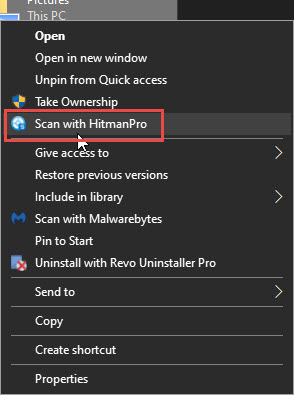New
#1
Do most anti-virus/malware apps scan all drives or just C:?
This may sound as a simple question but I have noticed that when I run HitmanPro Alert it only shows the C: drive being scanned!
I also have Malwarebytes Pro so my question is when I run a scan with either HitmanPro Alert or Malwarebytes Pro do they scan all drives (4x) in the pc or just the c: drive?


 Quote
Quote