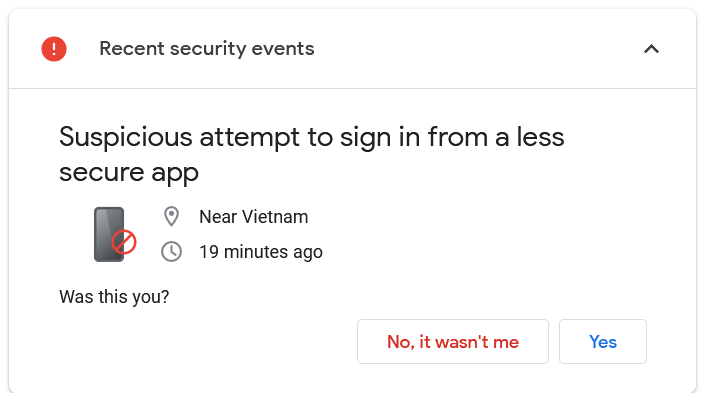New
#1
Is this legit ?
-
-
New #2
Without hovering over the Yes/no links to see the url there is no way of telling from the pictures.
Just go to the following page and check for security events - Security Checkup
-
-
-
-
New #6
Every time you access with a new browser or unrecognised device you need to enter a secondary 2FA code, you can either use a texted code to your phone, an authenticator app (I recommend Authy) or a hardware solution such as a yubikey, once authenticated it remembers the browser/device so you will not need to authenticate again unless there has been a big change.
-
-
-
-
New #9
Switched to FF in the Insider version on same computer and it asked me if it was me, confirmed with new password so it must have been legit. TNX.
-
New #10
I usually get those alerts on using VPNs , as now both Google and Microsoft applied a measure of security to only allow password access to same country , but if you are travelling over you need to do an authentication from an already authorized device they have its mac address stored , in case of VPNs some of these block or change your mac address and country along your ip so may fire such alerts .
If you are not using one then yes , some cutie in Vietnam has your password some how . They can steal it with ease from android phones via cover up apps so you might want to review your apps .
Related Discussions

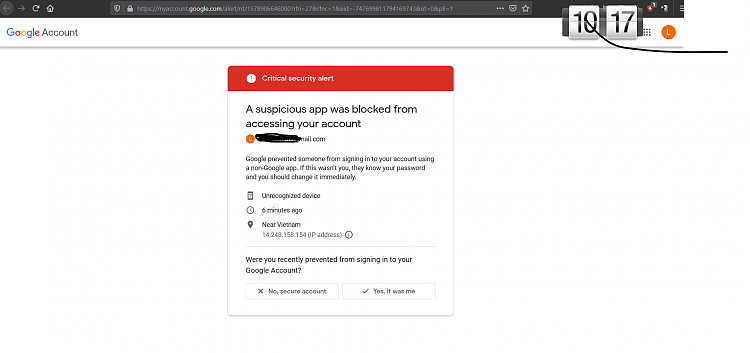


 Quote
Quote