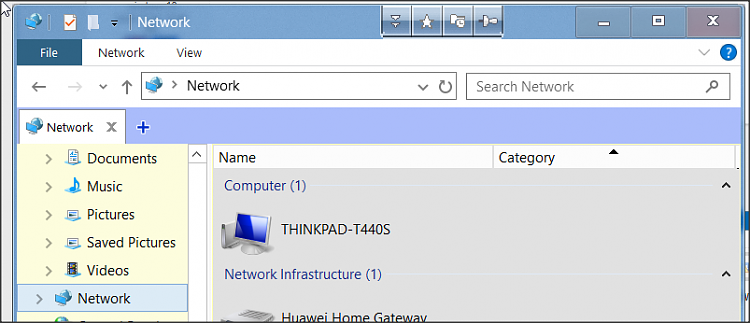New
#1
Windows 10 - Dangerous behavior with personal files
Yesterday I've the first time installed Windows 10 as upgrade to Windows 7 and I have already the firt problems.
All seems something strange and complicate compared with the older Wins and Linux. ... And I generally use Windows very rarely!
But now to the real item:
During my system exploration I noticed a strange folder in File explorer with my housemate's name. Actually I get internet through his router via WiFi. I opened this folder and I get really access to all his data!
Obviously I informed him about but I'm now worried about my data.
Is it possible, that Windows 10 give free the data saved of hard disks and other drives?
Thank you in advance for replays.


 Quote
Quote