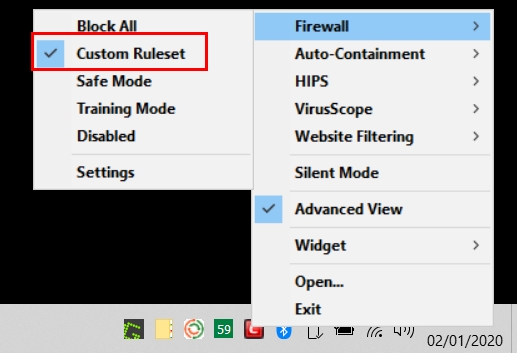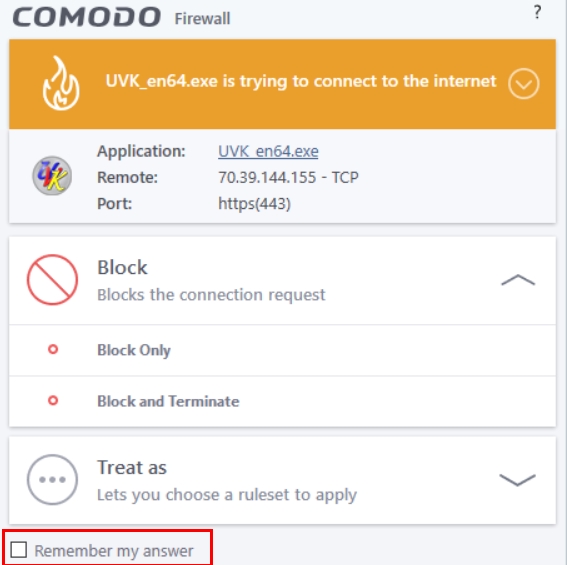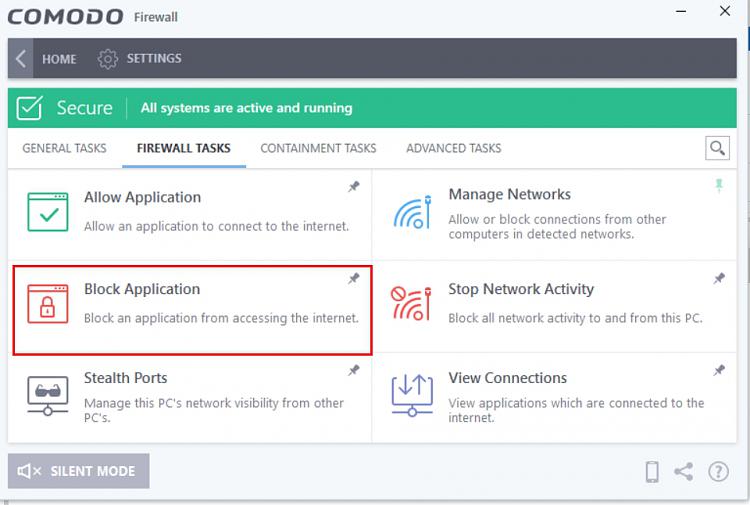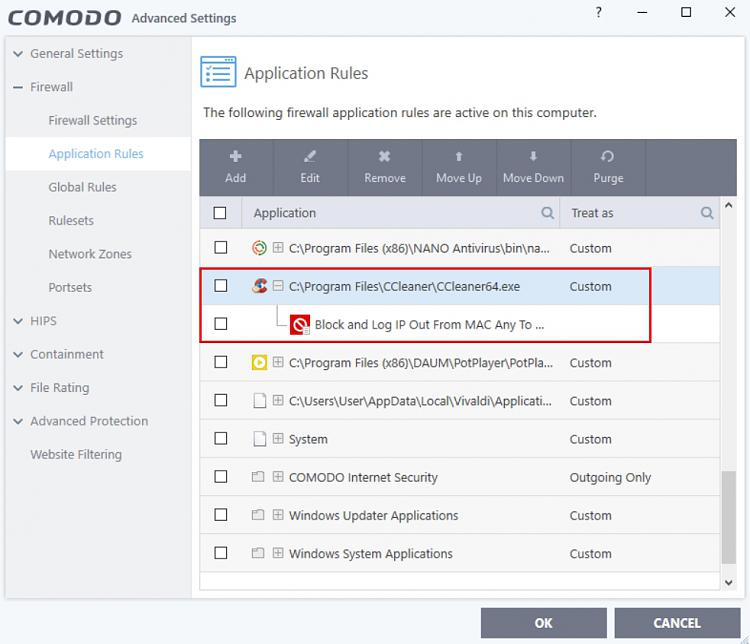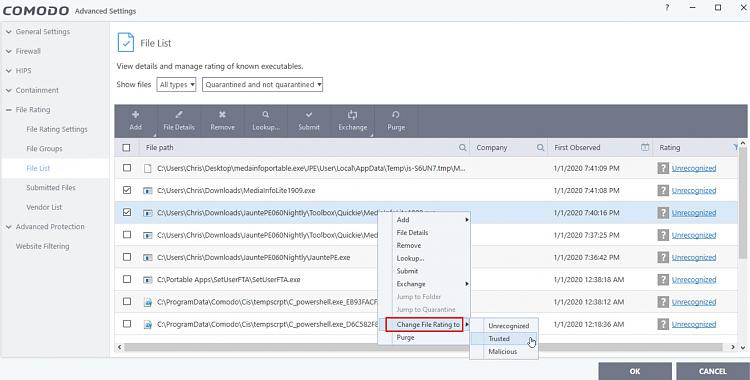New
#1
Comodo show contained / blocked files that are still there and working
I noticed Comodo to be acting a little vanilla for me , so after a full scan it managed to remove few viruses without a trace in quarantine , containment , blocked apps or anywhere , that and few more it have shown as blocked in blocked apps , the ones that blocked however can and still are able to work fine , of these are bit-torrent , cmd and few vpn and proxy services . are others having similar behaviors ?


 Quote
Quote