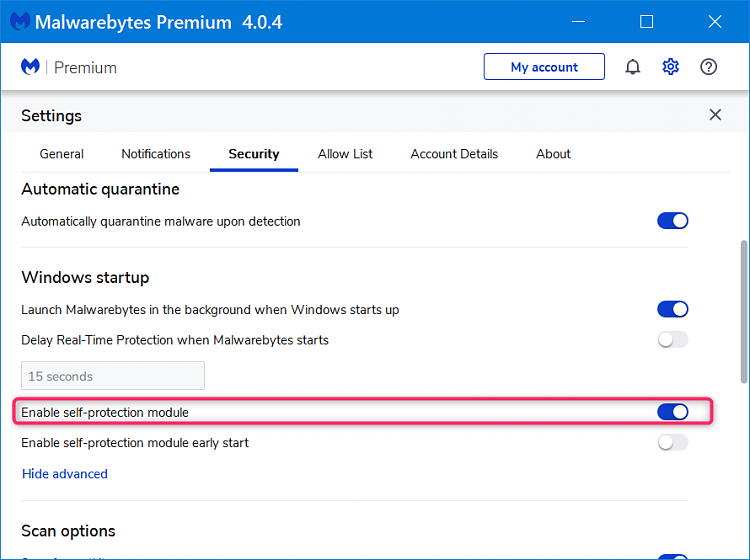New
#1
Malwarebytes Prevents Me from Disabling It - "Error 5 Access Denied"
I got the free version of malwarebytes installed. When i go to services to disable it, I get a popup says "Error 5: access denied." Is this normal? If not what should I do about it?


 Quote
Quote