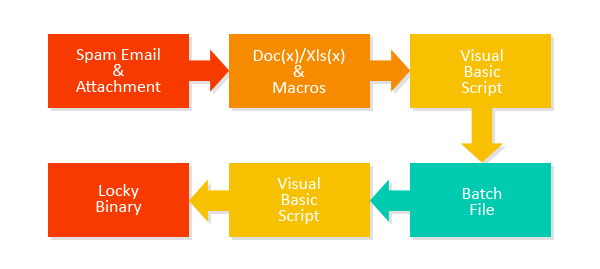New
#1
I just got hit with Ransomware ADAME
All of my files on my external hard drive just got encrypted. I removed all of the viruses with malwarebytes, but now every single one of my files have the extension " .id[42B18849-2275].[checkcheck07@qq.com].Adame "
Is there any way to remove the extension and recover my files or am i just 100% screwed?


 Quote
Quote