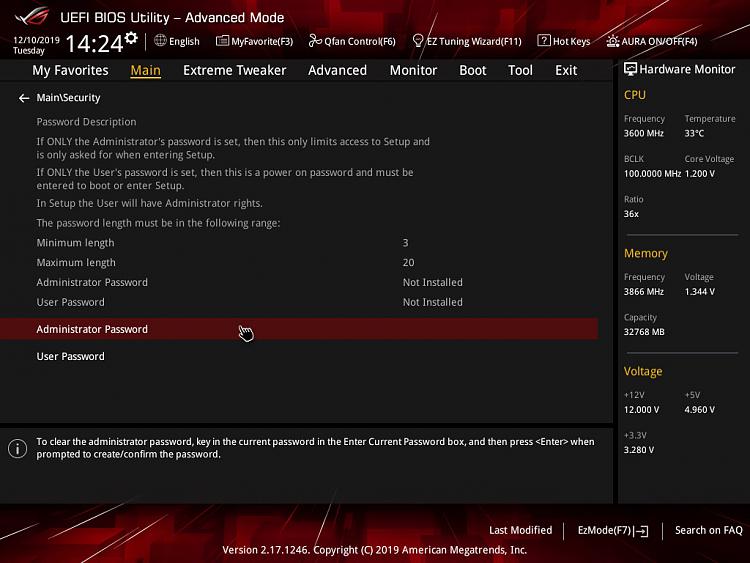New
#1
Is it really possible to break into a computer that is locked?
Hi,
This is not a question on how to do it, but to clarify if it is possible and if so how to make sure it does not happen.
A family member told me a few days ago that he would have little problem accessing my PC that was locked if he used a small program that that he brought along on a USB.
I have set up all accounts on my computer at home with PIN codes. Would he really be able to access my user on my computer as he claims (or in any other way)?
This is a guy that works with computers so I do not know if he told me this only to scare me or if he would really be capable of doing what he say.
Therefore I ask you guys :)


 Quote
Quote