New
#1
Windows Security/Protection history
Happy Holidays to All.
Nov 5th 2019: Windows 10 Pro version Winver 18362.449, I have since updated to 1909, winver 18363.476. But since Nov 5th I have had random shutdown of Outlook.com mail, either using Firefox or EDGE. Microsoft opened a case number and promptly closed it.
Today: 2 Dec 2019 I found these settings shown in the uploaded snips. I am signed into the account as the administrator, but cannot gain access to remove these 2 "Protected Files"...in fact I cannot even go back and find them again!!
I want to believe that these 2 folders are the source of my problems...the real problem is that this failure of Outlook.com has migrated across several windows 10 platforms, without any prompting.
If this is posted in the incorrect forum title I would appreciate it be moved to its correct location.Any help would be appreciated.
Stu
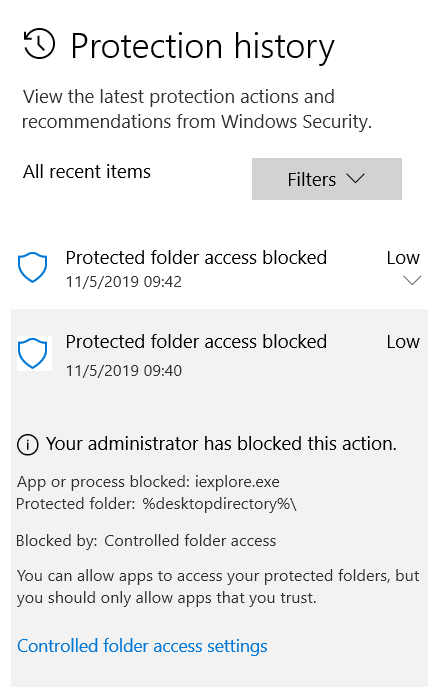



 Quote
Quote