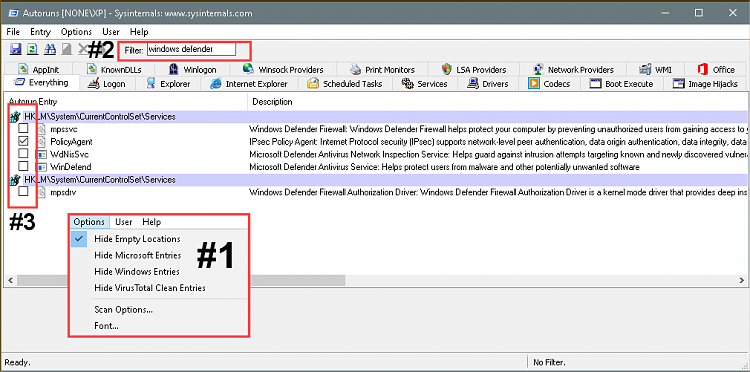New
#11
Hi muchomurka,
Ok
Another question,
At the end of the link you suggested, there are two ways to roll back:
1 - To revert this update to the previous version
2 - To revert this update to the CAMP version
What is the difference between them? ... What is the CAMP Version?
Which one should I use?
Thank you
Clamarc


 Quote
Quote