New
#21
Fully disabled Defender but "Windows Defender Antivirus Service" runs
-
-
-
New #23
Defender Control is a small Portable freeware which will allow you to disable Microsoft Defender in Windows 10 completely.
Defender Control v1.9
-
New #24
even though I wasn't able to completely remove WD from autoruns, whatever I did remove was sufficient as there is no more lag in system but defender still running.
i'll take note of latest here in case it returns, but, for now at least, I finally have my laptop back! woo hoo!
Many thanks to Ghot and Autoruns!!!!
-
-
New #26
does not work anymore if the newest Windows Defender v4.18.2108.7 Sep 2021 antimalware platform engine update is installed.
Defender Control 1.9 cannot stop/disable v4.18.2108.7 of the MsMpEng.exe file and the Microsoft Defender status in Defender Control stays green (aka. enabled), no matter what.
DON'T UPDATE THE WINDOWS DEFENDER PLATFORM ENGINE to THIS VERSION!
-
New #27
It seems to be working just fine for me after this Platform Update, it just doesn't change in the UI to red. My WD icon disappears, and I am able to clear the Defender history and cache without any problem.
I hope the developers will step in and fix the UI to take account of the Platform Update's changes.
-
New #28
Defender Control 2.0 works as expected, even though I have the latest WD platform update. I don't think it's a good idea to skip Defender updates, especially platform updates.
Defender Control v2.0Last edited by Wisewiz; 13 Sep 2021 at 15:36.
-
-
New #29
Again, I want to suggest that it is a bad idea to ignore or avoid updates to the definitions or platform of Microsoft Defender (formerly Windows Defender, and still widely referred to as Windows Defender).
Temporarily disabling MD for (whatever your reason) is easy enough with the Autoruns method suggested by Ghot on this forum, or with the one-click method offered by Defender Control 2.0, and neither of those methods requires letting MD updates fall behind.


-
New #30
Sorry to quote this from so long ago! I think this may help me solve the very same issue as the OP describes. When I run the .bat as admin, in the cmd it says "the system was unable to find the specified registry key or value" for a lot of entries. and also "ERROR: Access is denied."
Do you possibly know how I could fix this?
Many thanks!
Related Discussions


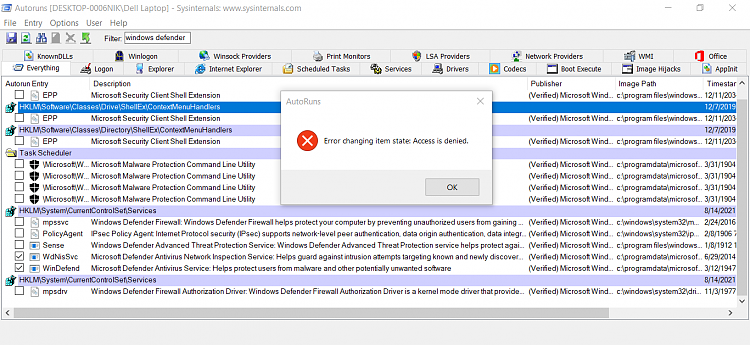

 Quote
Quote

