New
#1
Firewall is not working
Brink and z3r010 will be familiar with the look of this thread, they saw most of it in the EightForums but it was an unrelated part of another problem (FF addon) which they helped me fix. (And now I can post on this forum again.)
First let me see if my firewall is still messed up...and it is.
As of a few days ago I noticed that my Defender Firewall was not activated (as far as I remember it's always been activated). Previously I had downloaded & installed the latest free version of MBAM and it was a little wonky. I uninstalled it w/ Revo and afterwards my firewall was inaccessible.
I pressed the restore button but nothing happened. No reaction at all.
All 3 of those network options above have the same grayed-out, unusable toggle button...
I clicked on the button here and this warning came up...
That ^ blue Recommended Settings help dialog didn't work either.
I tried this thing too...
Yesterday I got all those 1909 update things without a hitch, including 4 Malicious Tool downloads. So it's not affecting my WUs.
I did an sfc\ scannow and DISM restore health thingy and they both came up squeaky clean.
What I remember is that about a week or so ago I downloaded and installed the newest MBAM, wasn't impressed, uninstalled it with Revo, and noticed I had 4 different installs of it that Revo caught in its Traced Programs. I deleted those as well. Since then nothing new added or removed and later I noticed my Firewall messed up.
Anybody have any idea what I should be looking for?



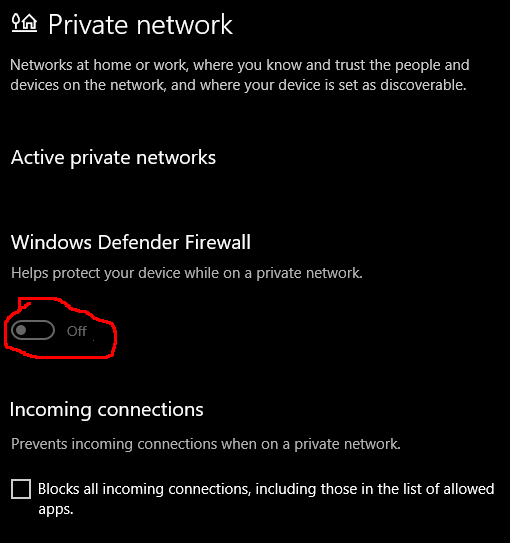
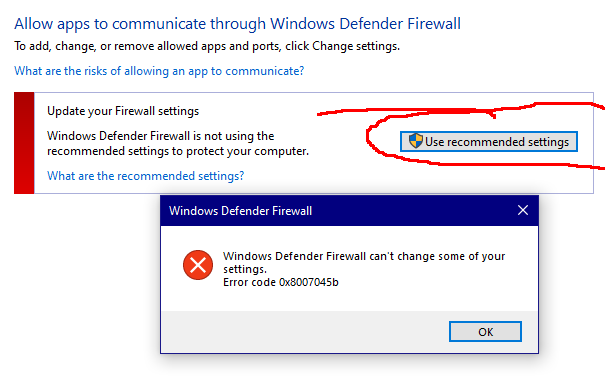



 Quote
Quote

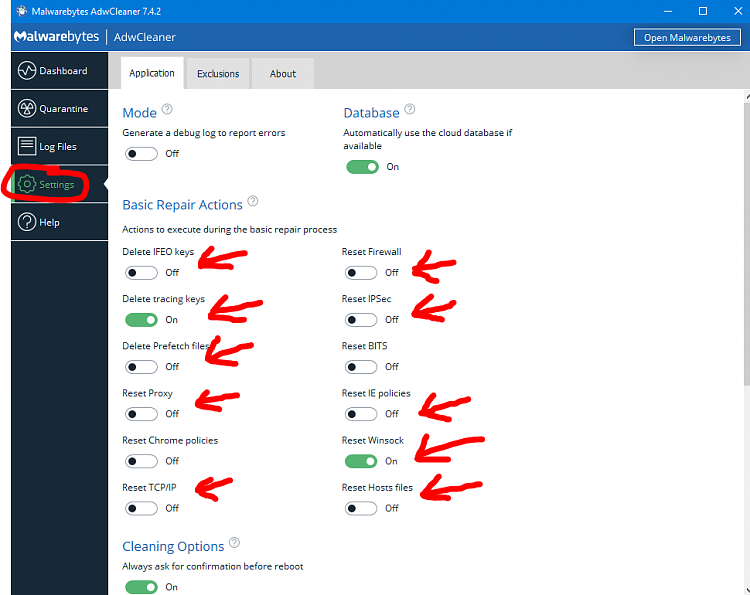

 But thank you to all of you who responded to this thread.
But thank you to all of you who responded to this thread. 
 Macrium is excellent. Me likey!
Macrium is excellent. Me likey!
