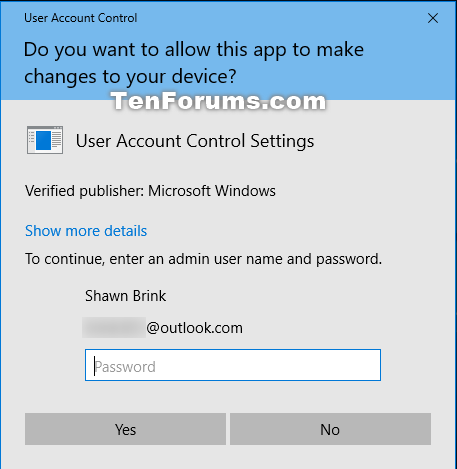New
#1
Is Britic's Security TRICK a good idea?
Greetings,
I've learned a lot at these forums. Thanks to all you veteran users tolerating a Mac to Windows SWITCHER.
I've also learned a lot of British YouTuber Britec. He has a bit of advice here that I find interesting. That you not use your Admin account but instead a second account. Why? So that everytime you want to install anything your 'real' Admin account kicks in and demands a password. The notion is that the malware simply won't know that password and you're protected.
(My memory is getting vague now but I have a feeling MacOS does this by default.)
Anyway, here's the video -- YouTube
What do you think?
Last edited by The Pool Man; 23 Oct 2019 at 17:51.


 Quote
Quote