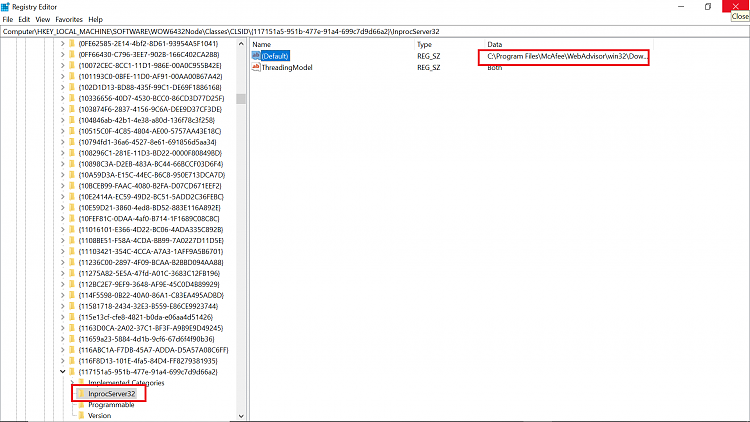New
#1
I can't see (Virus & Threat Protection) Under my Windows 10 Security
I bought my DELL Inspiron in 2018. It came with 1-year McAfee Subscription. I didn't pay any attention to Windows Security during the past, however, and when I received notification from McAfee informing me that my current subscription is almost due to expire, I've chatted to a colleague of mine and he assure me that "there's no need for antivirus since Win-10 security is decent and OK". I uninstalled McAfee immediately, but when I went to Windows Security Dash (Security at Glance) I couldn't find that option that should read (Virus & Threat Protection) . When I search for it, I can see the "black" logo, but upon clicking on it (or even when I Righ-click on any folder and try to scan using Windows Defender), a pop-on message that read (your IT administrator has limited access to some areas of this app and the item you tried to access is not available). I am the administrator of this laptop and it's not company-customized, moreover, I've contacted the Windows support team, who tried to update the current version of the Windows but nothing seems helpful. See attachment? Any Help
It seems like McAfee (somehow) managed to block my default Windows protection in order to force users to purchase (renew) their product?
I've tried everything, from Regedit, gpedit, re0installing McAfee completely, net user administrator /active:yes and everything recommended, but still nothing appears under Security Dash? Which's abnormal?
I've REINSTALLED McAfee again, I've checked other Windows-10 devices at work and all of them show the icon that reads (Virus & Threat Protection) under Security at a glance, however, I can't see it. Moreover, if I go under : Windows Security/ Settings/ Manage Providers, it read under Antivirus (no provider) and under firewall (McAfee ON/ WinDef OFF).
Something not right?
Please help!





 Quote
Quote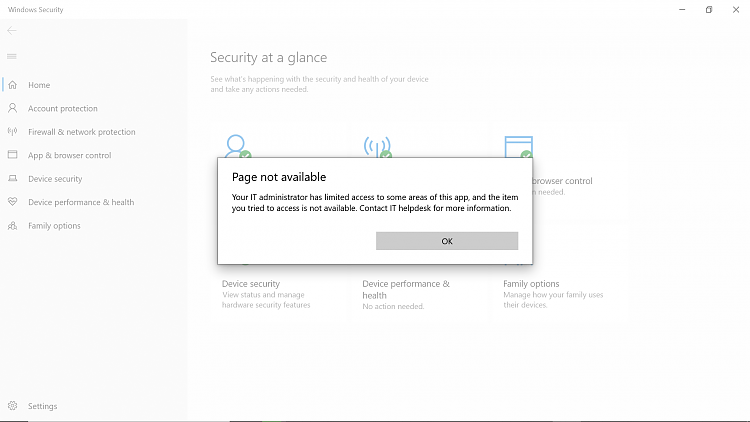



 ) this is gonna be the ultimate way to ensure full capacity and protection by Windows Defender.
) this is gonna be the ultimate way to ensure full capacity and protection by Windows Defender. PS: Will post results after New Windows 10
PS: Will post results after New Windows 10  installed by Microsoft!!
installed by Microsoft!!