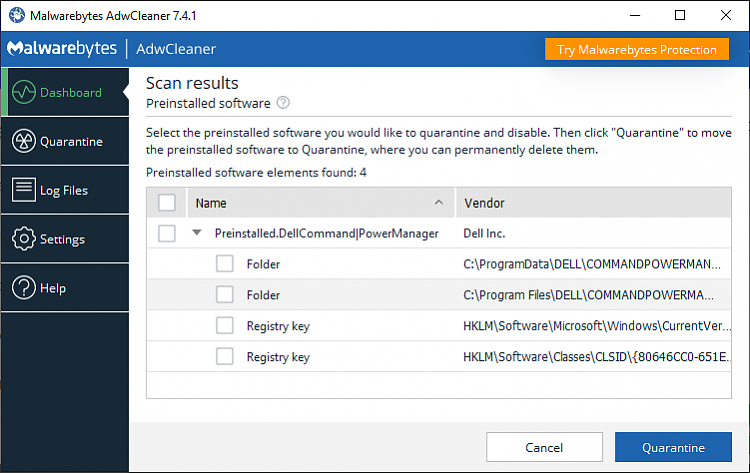New
#1
What programs to remove from Updated Windows 7 to 10 Laptop?
Old laptop. Dell inspiron n5010. i3-370 processor, 4gb ram and 500gb hard drive. Its either 5400 or 7200rpm hard drive.
Laptop is real slow. But did the windows update to get 10. I see there is windows defender so you can scan for virus/malware. I see other programs in this computer include
avast
malwarebytes
adguard
hitmanpro
I removed avast. What about the other ones? I know malwarebytes you should keep. But don't you need 2? Like something like windows defender or avast and something like malwarebytes?
I ask this because i think some of this adguard or hitmanpro could make this laptop lag more so i want to remove it.
I assume just keep malwarebytes?


 Quote
Quote