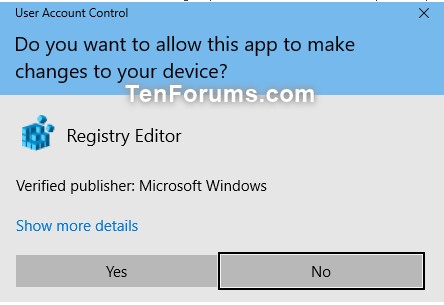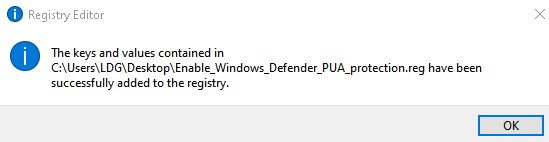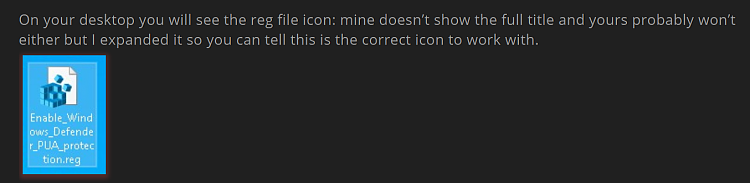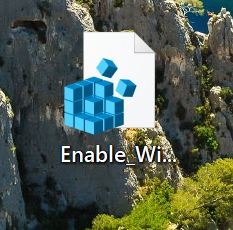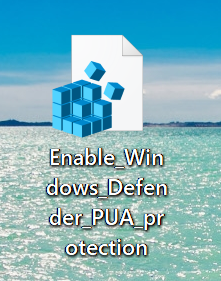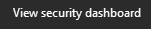New
#31
post 27 when I said ok, I looked 'wrong' - .....what I meant was oh, ok, I went back and looked again, now I see the word "desktop"....my eyes somehow missed it the first time, my eyes somehow looked AT it 'wrong.... a lot of words to explain what I meant....("the end"....and thanks)
Last edited by ImLost; 28 Oct 2019 at 13:58.


 Quote
Quote