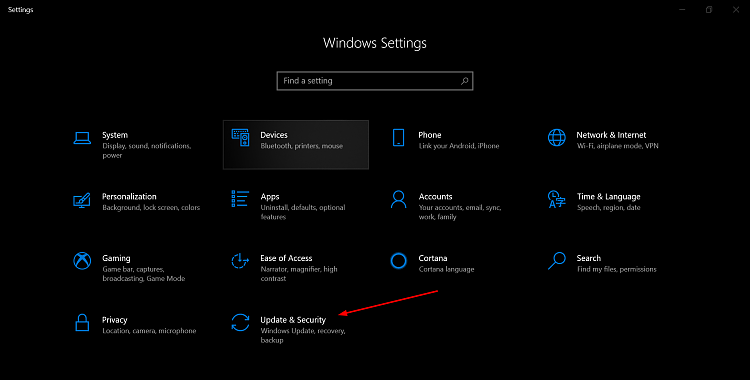New
#51
#44
"Security at a glance"
You need to say which under each of those three categories.
Then expand those with yellow triangles with the blue "manage settings" link.
e.g. under Virus & threat protection click the "manage settings" link underneath.
On mine due to low Internet speeds I have "Cloud-delivered protection" > Off
Auto sample submission > Off
This does lead to the occasional yellow triangle in the Windows Security Task bar icon and in the "Security at a glance" page.
There should be a "dismiss" link below which you click a number of times for each, in my case twice, which gets back to a green tick circle.
You may have to close and re-open the Security Centre to get that green tick circle.
I guess it is MS keep reminding people it does not like your settings. Irritating but basically it is a for a good cause.


 Quote
Quote