New
#1
How to ENABLE Open File security warning on Windows 10
I am a new user fromWindows 7and I found there a nice features (Open File - Security Warning Message) is missing on myWindows 10 version 1803.
Note: I want to ENABLE it not disable it.
I have tried to runinetcpl.cpland reset to default, also tried to selectPrompt (recommend)underLaunching applications and unsafe files.
Also confirmed theLocal Group Policy Editor>Attachment Manager>Do not preserve zone information in file attachmentsandSite to Zone Assignment ListonSecurity page, both are on theNot configured state.
I have never seen theOpen File - Security Warningmessage showing on my win 10. I have done everything i could including addHighRiskFileTypes.exetoHKEY_CU\.....\Policies\Associations
Any help would be greatly appreciated!
- - - Updated - - -
I want this show this kind of message
, not UAC control



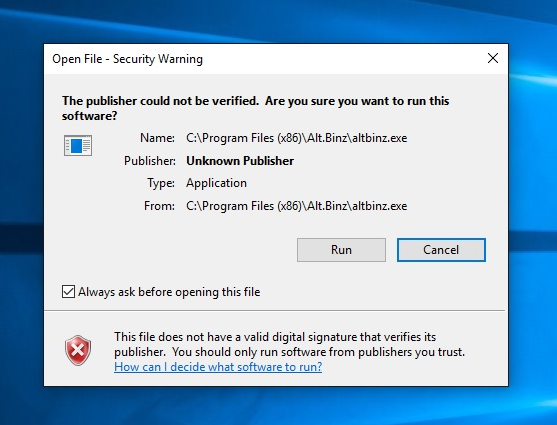

 Quote
Quote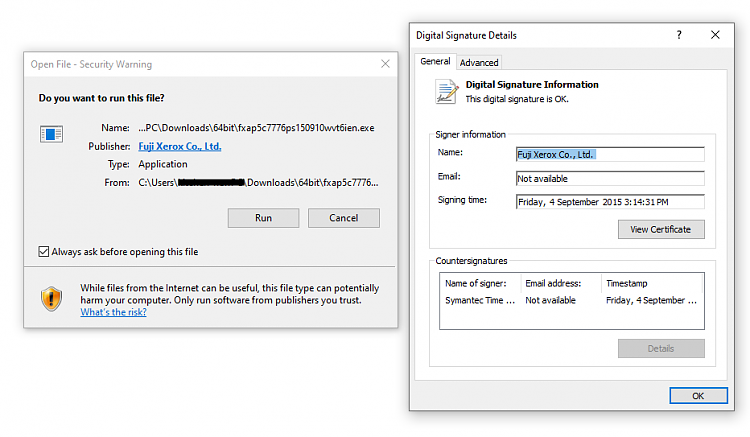



 why?
why?