New
#1
Important Information About Scam Emails
This is pretty important, so please just read this and be aware:
Rule #1:
ALWAYS use a computer that has an onscreen mouse (a desktop computer or a laptop computer) to check your emails that are very important, such as emails from your: bank account, work emails, medical/hospital emails, school emails, etc.
The reason why you should use a computer with an onscreen mouse is that if you get an email which happens to be from your bank account, and it states you can click a link, then you can hover the mouse over the link, and look at the bottom of your browser to what that link will send you to. You can see if it's a phishing scam or not by looking at the website link shown. (If you go to your Junk Email folder, and hover the mouse over the links in those emails (do NOT click the links), you would see the website as some gibberish site.)
So lately, apparently, my Hotmail account has been putting semi-important emails in my Junk folder, even after I classify those emails as non-Junk. (example: I get an email from 24 Hour Fitness, I mark it as Safe. The next day, I get another email from 24 Hour Fitness, and it still ends up in the Junk folder). I hope Microsoft fixes this non-sense soon, because it's annoying to scroll through my Junk emails daily (about 30-40 emails are there daily) to check if any important/semi-important emails end up there.
Anyways. So I run across an email from Wells Fargo in my Junk Email folder (I have a Wells Fargo bank account). Because of the paragraph above, I automatically assumed that Hotmail screwed up, and put this important email in my junk folder. I click the email, to see what it says, and I said this email looks real.
...BUT YOU MUST HAVE A KEEN EYE!
The email IS a phishing scam!
I want you to try the challenge!
Just by visually looking at this email, how can you tell that it's fake? Just give it a try before reading what I wrote under the picture
(Wow, from all the years of me going through my Junk Email folder to find anything useful in there, this email is one of the most WELL designed ones... (excluding the different font sizes inside the email, and what site the link would take me to)
SPOILER ALERT: So here's why you need a keen eye!
ALWAYS look at from where the email came from:
wellsfargo_connect@welsfargo.com
...wellsfargo_connect is valid, since I remember that from other valid Wells Fargo emails.....
..... but look at what's written after the @ symbol...
.... welsfargo.com ......
........... THERE'S ONLY ONE L !!!!!!
There's supposed to be TWO!!! weLLsfargo.com, not weLsfargo.com
This fake email...................... it's slightly smart.


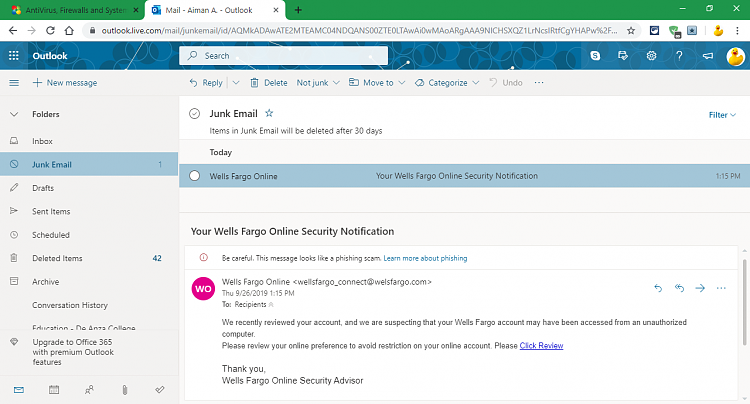

 Quote
Quote