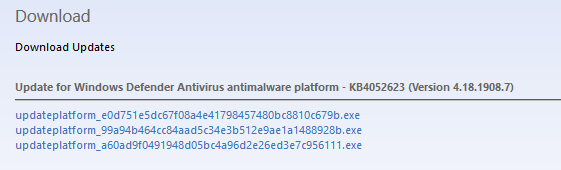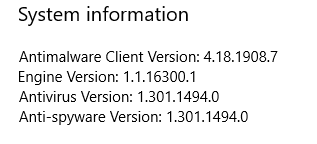New
#1
New Defender Antimalware Client Version
Finally received the new Defender Antimalware Client Version 4.18.1908.7 which cures the sfc /scannow errors which have been widely reported in these forums in various threads. Ran sfc /scannow -- no integrity violations found. The new version is also on the Microsoft Update Catalog under kb4052623.



 Quote
Quote