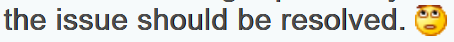New
#21
I agree with @f14tomcat. After the previous Antimalware update, I did the sfc /scannow and DISM stuff (which corrected integrity violations). Before getting the new update, I repeated sfc /scannow and DISM and everything was fine. After installation of new update, I repeated sfc /scannow and DISM and all remained good. You probably read the following link to MS on this issue and the new update is not supposed to flag the files that gave SFC issues.
https://support.microsoft.com/en-au/...s-as-corrupted


 Quote
Quote