New
#1
Can't get Bitlocker to encrypt C: drive
Hi,
Windows 10 1903 on a Dell XPS 8700, no TPM. Did a clean install of Win 10, can't make Bitlocker encrypt. Have done this at least twice before, once on this computer (It worked fine. I wiped hard drive, installed Linux, coming back to Win 10. Also encrypted a laptop with TPM).
Tried all setup combinations I could think of, entered password, restarted, eventually getting this error message:
Not sure I did this image right. It says this:
Bitlocker could not be enabled
The data drive specified is not set to automatically unlock on the current computer and cannot be unlocked automatically.
C: was not encrypted
Any suggestions would be appreciated.
Stan

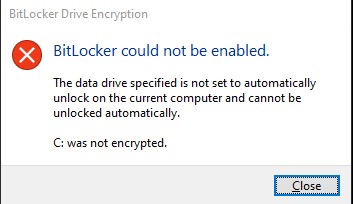

 Quote
Quote
