New
#1
Ads appearing on Desktop in lower right corner Windows 10
This is extremely frustrating. I have tried everything. Rkill, malware bytes, rouge killer, and probably many others. Nothing seems to work. There are these stupid ads that pop up on my desktop every so often in the lower right corner of the screen. I enclosed a screenshot. Sometimes the ads are different but always the same style of ad. What is this? How do I stop them?
I am on a dell laptop, windows 10 home edition, I use Firefox (not sure if that matters). I have emptied cookies and offline content multiple times, does nothing to stop it. I have literally tried everything I could think of except maybe casting a spell on it, which probably also wouldn't work. Please help.
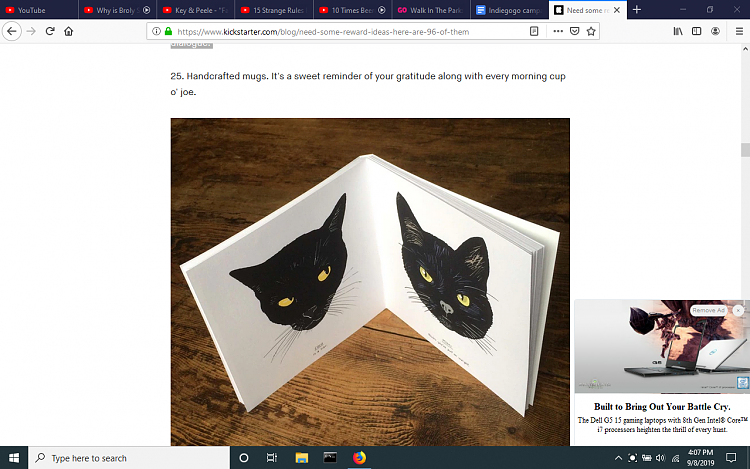


 Quote
Quote