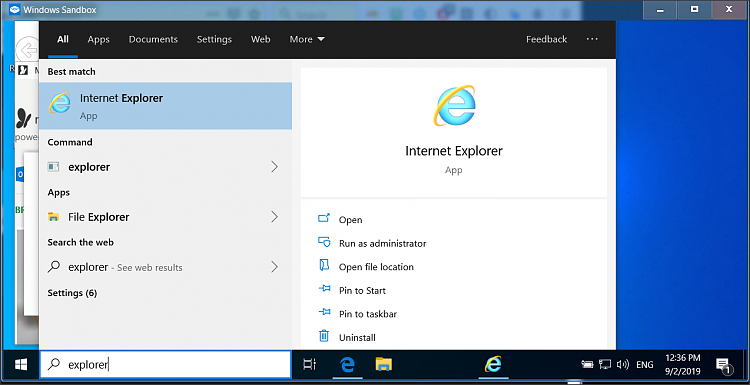New
#1
Sandbox totally broken
So I wanted to test the Windows 10 Sandbox, which finally was "fixed" with KB4512941, so you can finally at leat open it.
So... opening works now, and I get this:
- Permanent 10% svchost.exe usage in Sandbox:
https://i.imgur.com/Mfk66Gb.png
- Search doesnt work, clicking into it does nothing
- Task menu totally broken:
https://i.imgur.com/1EhTv6I.jpg
Missing icons in task menu:
https://i.imgur.com/Pgwbaso.png
- very slow
- clicking on start menu button does nothing until you maybe click it 10 times
- device manager shows lots of missing / broken devices:
https://i.imgur.com/LJOhvVG.png
https://i.imgur.com/2h8dRKH.png
Is this a joke?


 Quote
Quote