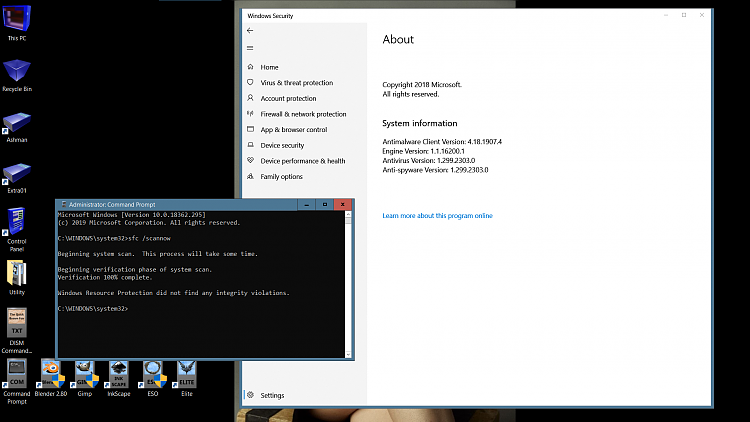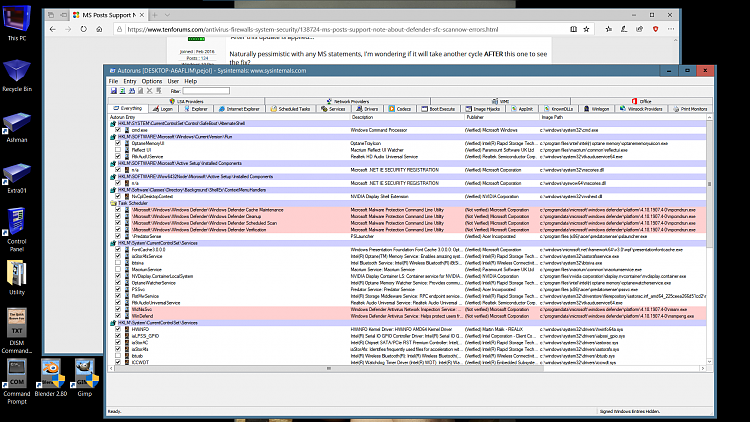New
#1
MS Posts Support Note About Defender SFC /Scannow Errors
See this note for Microsoft's explanation of the Defender PowerShell script issue that leads SFC /scannow to return hash value mismatch errors for those files: System File Checker (SFC) incorrectly flags Windows Defender PowerShell module files as corrupted. According to this document, one needs version 4.18.1908 of the Antimalware platform to avoid this error.
My only problem now is that some of my 1903 PCs are running version 4.18.1907. The following folders appear in C:/ProgramData/Microsoft/Windows Defender/Platform (the highest numbered item defines the current antimalware platform version, as per Ways to check your current Defender Antimalware Platform Version)
Checking for updates refreshes the Security Intelligence updates just fine, but the engine number stays unchanged. Thus, I have questions:
1. Why do some of my Win10 1903 PCs run older Antimalware platforms?
2. Is there any way I can find and force an install of the 4.18.1908 version?
Alas, I can't seem to find a link on the MS site to do this. Looks like another case of waiting for MS to find the famous "round tuit" (get around to it, that is). Sigh.
--Ed--

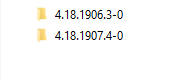

 Quote
Quote