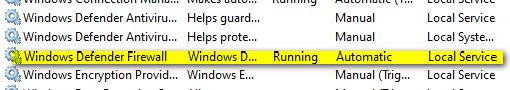New
#1
Windows 10 Defender Firewall can't be turned off
Windows 10 Pro r1903
Recently recovered from failing hard disk.
After data recovery (onto new hard drive), this computer could not been seen by others in the same network. I could not even ping it.
Network discovery on.... the usual was checked. Then research says check the firewall settings.
I was getting errors when opening firewall app. Just says settings are not as recommended. I get an error 0x8007045B when I click "Use recommended settings".
Click Advanced settings and get: An error occurred while trying to open the policy. Error: A system shutdown is in progress. Code: 0x45B
Ran: DISM /online /cleanup-image /restorehealth /source:C:\zzwin10\sources\install.wim (a known working wim)
DISM Completed successfully
Ran sfc /scannow and it reported it successfully repaired all. Log confirmed.
Rebooted but error still persists.
Ran: netsh advfirewall show allprofiles and got this:
An unrecoverable Windows Defender Firewall error (0x45b) occurred.
This is what is displayed when I open the firewall service. Services shows it running, but properties dialog gives no option to stop, etc. All grayed out. Base Filtering Engine properties shows the same, running and no way to stop and restart.
I believe something in the firewall is keeping this computer from being seen by others on the same network. I cannot even ping it. Troubleshooter on another computer reports:
Windows can't communicate with the device or resource (192.168.1.225) Detected Detected
It is available but is not responding to connection attempts. A firewall or network security policy on the remote computer might be blocking the connection on port "file and print sharing resource".
However, it can see and copy files to other computers.
What can I do now to fix this?


 Quote
Quote