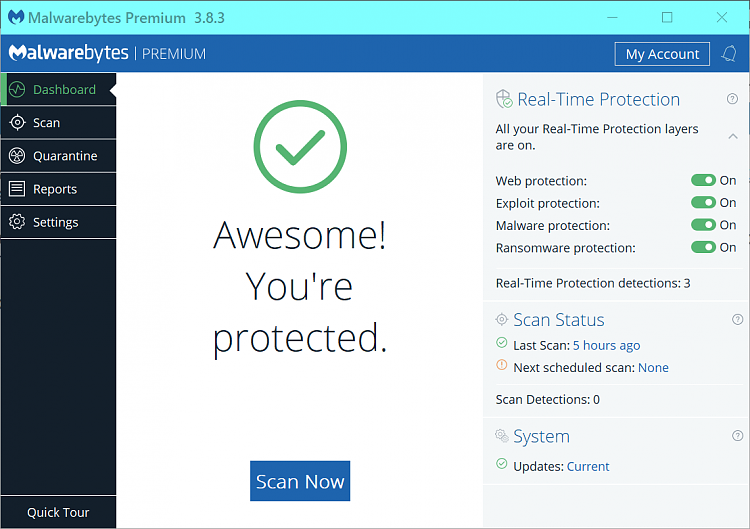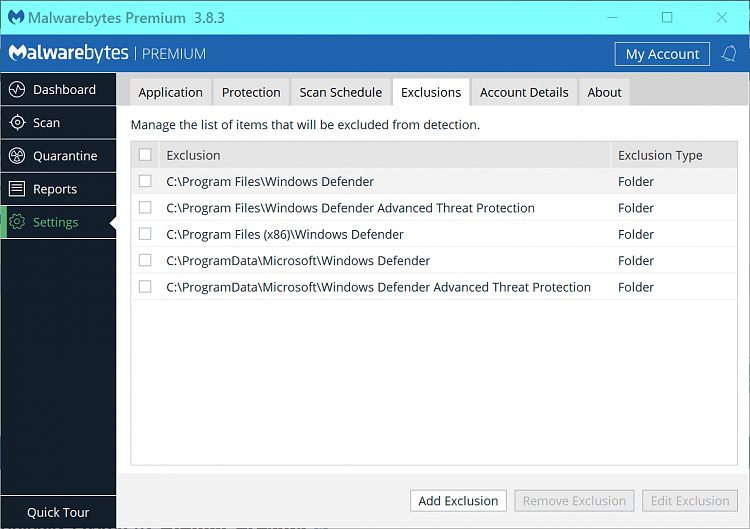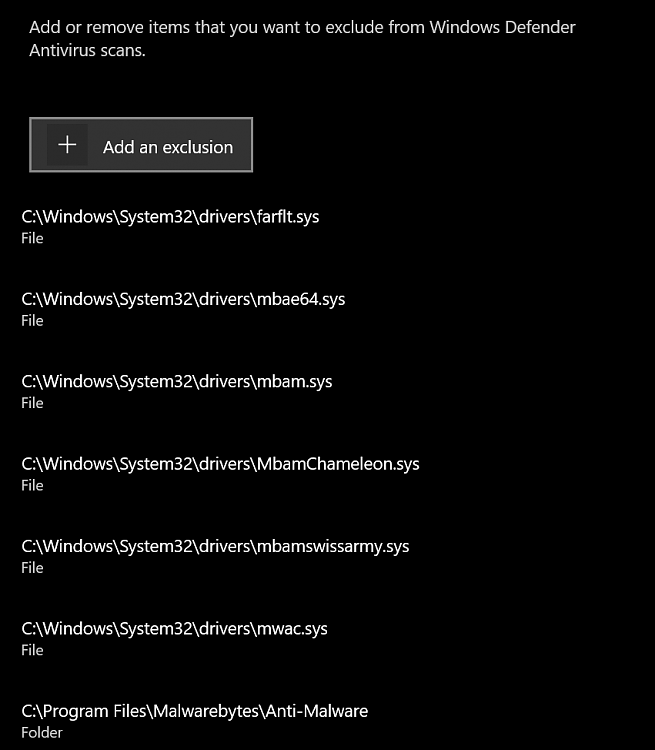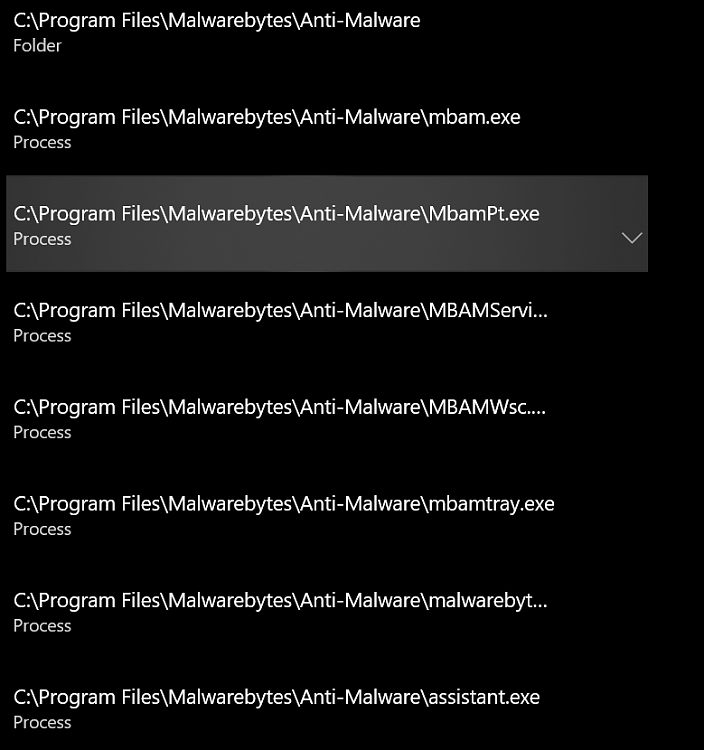New
#21
Use the same and yes, both are running, There is a setting in MB3 that lets you not register Malwarebytes in the Windows Action Center which means it does not switch off Defender. And although WD is getting better and better I would never let just one program protect my computer as no program protects 100%. Ma;warebytes is designed to run along side an anti-virus and although they may call it an "anti-virus " program it really isn't, it protects in different ways.


 Quote
Quote