New
#1
Mbam Pop-Up....Anyone Seen This Before?
I woke up my machine and a second later was greeted with this in the lower right corner:
Hovering over the links didn't show the links in the lower left corner and I sure wasn't going to click on them, the only way I got rid of it was to do a re-start.
This is in Mbam free 3.7.1.2839 with notifications turned off:
I never turned it on but I did notice the mbam tray app running in task manager >processes >apps and shut it down then did the re-start and haven't seen it come back.
So I ask; Has anyone seen this behavior before?

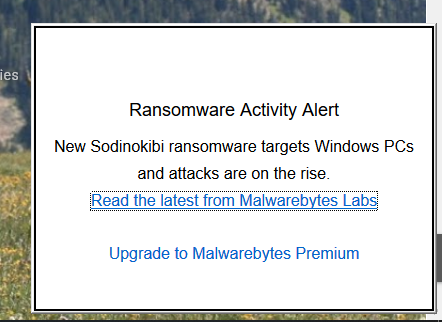


 Quote
Quote I could just imagine!
I could just imagine! 

